5 Great Uses of Video in Online Courses
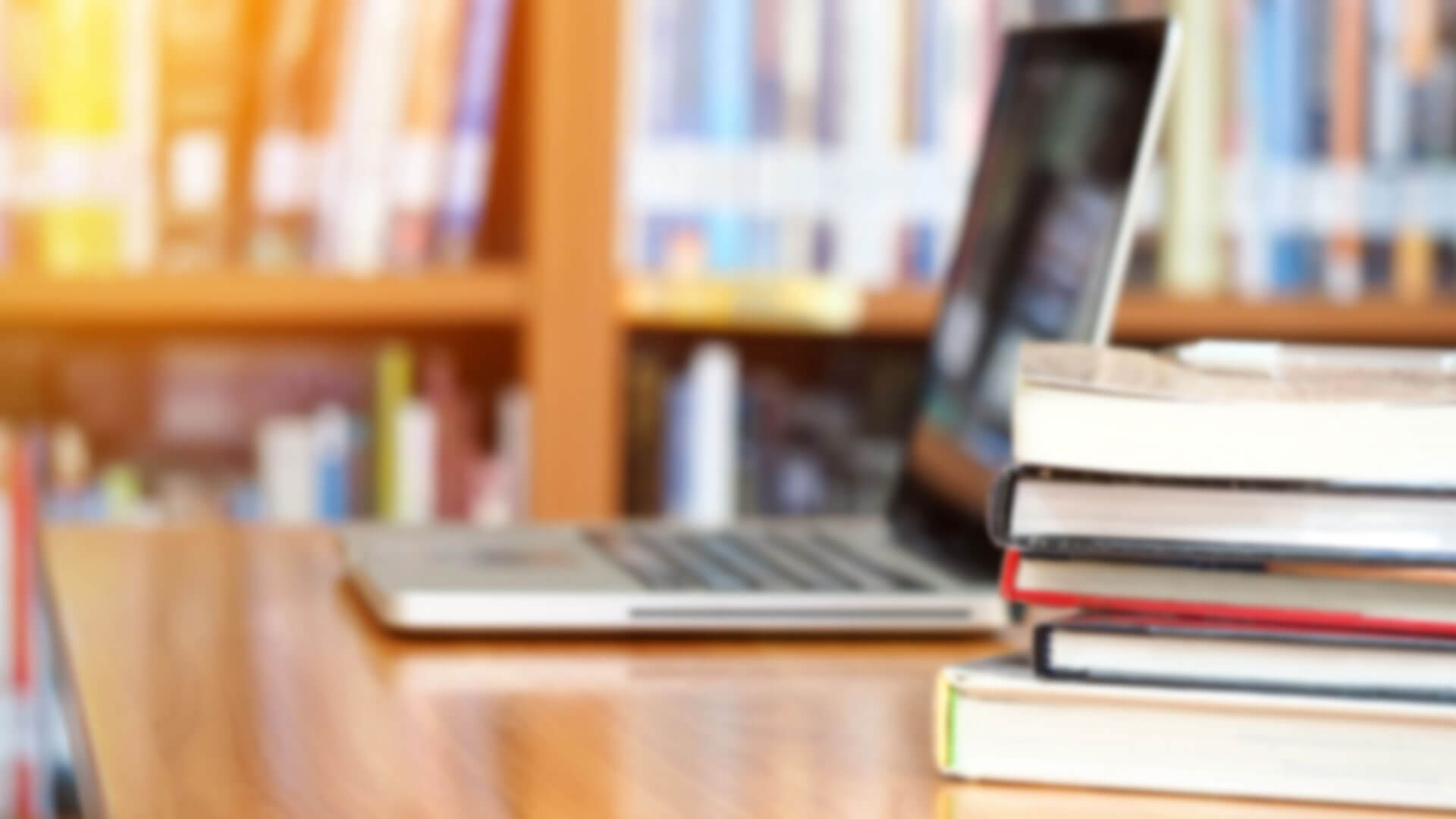
Our world today is full of video. According to Donchev (2018), more than 300 hours of video are uploaded to YouTube every minute! If you’re teaching an online course, chances are you’ve included—or considered including—a video. In addition, the barriers to creating video have been dropping away. Nearly all contemporary computers contain high-quality built-in webcams and microphones, and software options for capture and editing have multiplied.
Despite the relative ease of producing them, creating effective videos still takes careful planning and preparation. Similarly, not all video is created equal, at least with respect to pedagogical efficacy. In addition, some videos may afford advantages that extend beyond the skillful communication of instructional material. With this in mind, here are five great ways you can use video in your online course.
1. To Create a Sense of Presence
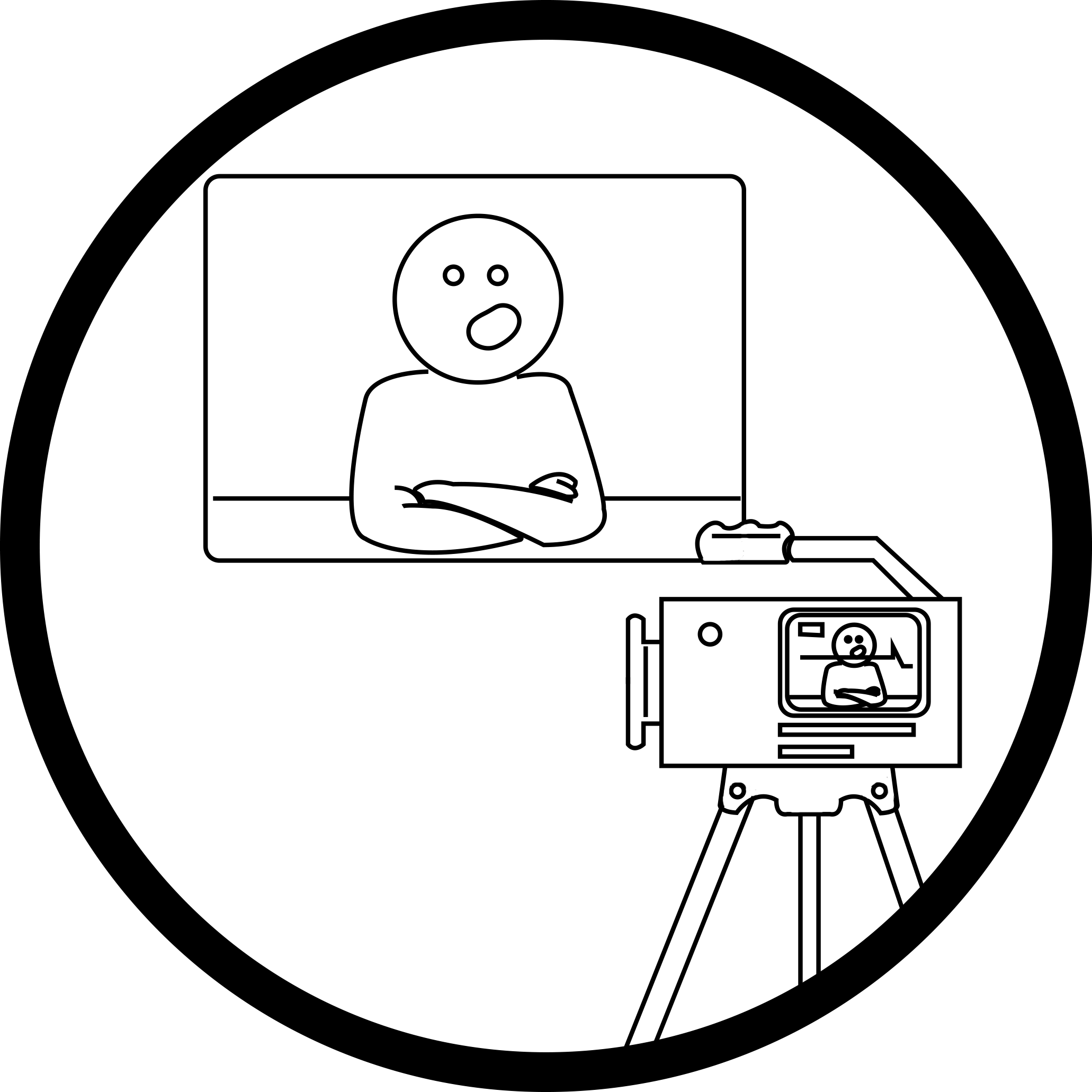 Especially when compared to face-to-face education, taking an online course can be an isolating experience. Humans are social creatures, and residential courses are, in a fashion, social gatherings. Instructor-made videos allow you to breathe a little life into the course by establishing yourself as an enthusiastic and supportive expert and facilitator. In so doing, you reduce one element of anonymity in the course that can serve to discourage and demotivate students.
Especially when compared to face-to-face education, taking an online course can be an isolating experience. Humans are social creatures, and residential courses are, in a fashion, social gatherings. Instructor-made videos allow you to breathe a little life into the course by establishing yourself as an enthusiastic and supportive expert and facilitator. In so doing, you reduce one element of anonymity in the course that can serve to discourage and demotivate students.
But what do we mean by “presence”? There are three types of presence that can be created in online courses: cognitive (or content) presence, social presence, and teaching presence. (If you’re interested in learning about strategies about creating presence in your course, check out our article “Establishing Presence: Quick Tips.”) Different types of interaction in a course generate each of these kinds of presences.
| Presence |
Definition | Interaction Types |
| Cognitive | The degree to which students build their own knowledge base | Student-Content, Student-Student |
| Social | The perception that the course is populated by real, live people | Student-Instructor, Student-Student |
| Teaching | The degree to which the students’ learning experiences are shaped | Student-Instructor, Student-Student |
Although instructors aren’t involved in cognitive presence, they are involved in creating social and teaching presence. Arguably, the effort to create teaching presence may be the most important, given that research suggests that teaching presence is the primary catalyst for the other two (i.e., cognitive and social presence; Shea & Bidjerano, 2009).
Ideas for how to use video to create presence:
- Create end-of-week video announcements that summarize what the students should have learned and either how future content will build on that knowledge or how it’s relevant to the real world.
- Upload a video response to the aggregated results of an exam, discussing common mistakes and recommending remedial material.
- Provide video feedback to individual students on a summative assessment.
- Include a video biography in which you describe your background and interests.
- Create a video for the beginning of a new module, covering the module objectives and what students can expect.
2. To Provide a Unique Perspective
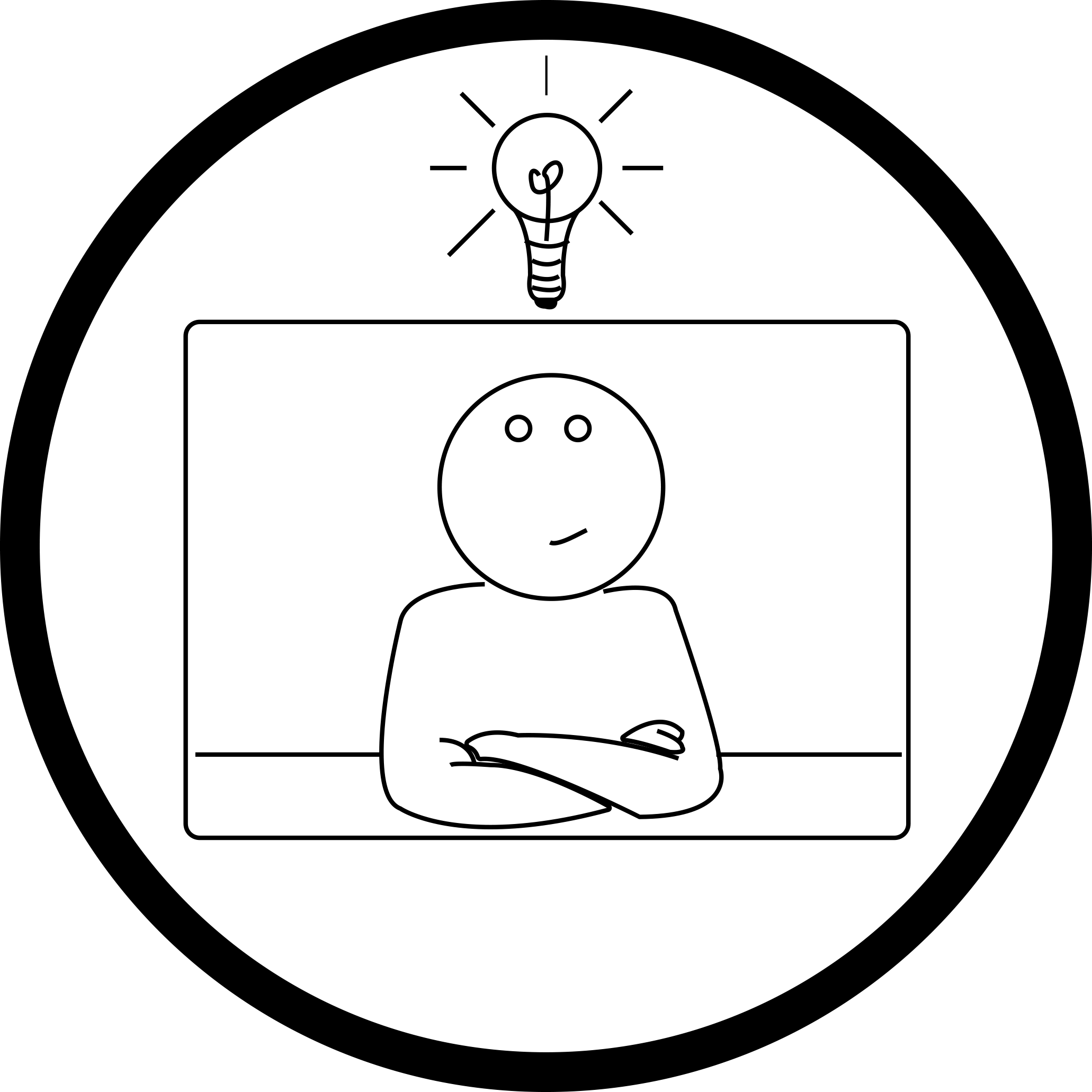 For hundreds of years, the written word has been the primary means of sharing a wide variety of perspectives. Each author’s personality and performance can deeply inform the knowledge he or she is communicating. Likewise, as video has become an increasingly widespread medium with easy and inexpensive ways to capture and distribute content, there’s been a corresponding increase in compelling and effective arguments delivered via multimedia.
For hundreds of years, the written word has been the primary means of sharing a wide variety of perspectives. Each author’s personality and performance can deeply inform the knowledge he or she is communicating. Likewise, as video has become an increasingly widespread medium with easy and inexpensive ways to capture and distribute content, there’s been a corresponding increase in compelling and effective arguments delivered via multimedia.
Sometimes, you’re the one with the unique perspective that’s best communicated via video. Indeed, every instructor brings something unique to every class he or she teaches. What unique takes do you have on the material students are consuming? Do you have a perspective that productively differs from arguments that the students are reading? If so, try to capture that perspective on camera! This gives students a greater sense of value that you are their instructor, and that the course is not just a list of materials to consume and assessments to complete. Your differentiated approach to the course material rightfully depicts you as a thoughtful expert in your field. If you’re the facilitator for a course that someone else has designed, you can even submit an announcement with a linked (or embedded) video.
Other times, though, it’s worth including videos of others discussing the material related to your course. Whether it’s their creative delivery, skillful use of visuals, or expensive postproduction, sometimes outside videos can communicate ideas and concepts much better than anything you could try to produce. Whether it’s TED Talks, expert lectures, clips from science shows, or OER videos, if it’s available on the Web, you can always link to it. (Our article on copyright basics can help you determine how to use video legally in your course.)
Ideas for how to use video to provide a unique perspective:
- Synthesize or contrast multiple authors’ arguments based on your own research.
- Tell a personal story that involves the principles at hand.
- Introduce a wacky metaphor to help explain a complex process.
- Include a link to a compelling TED Talk.
3. To Demonstrate a Process
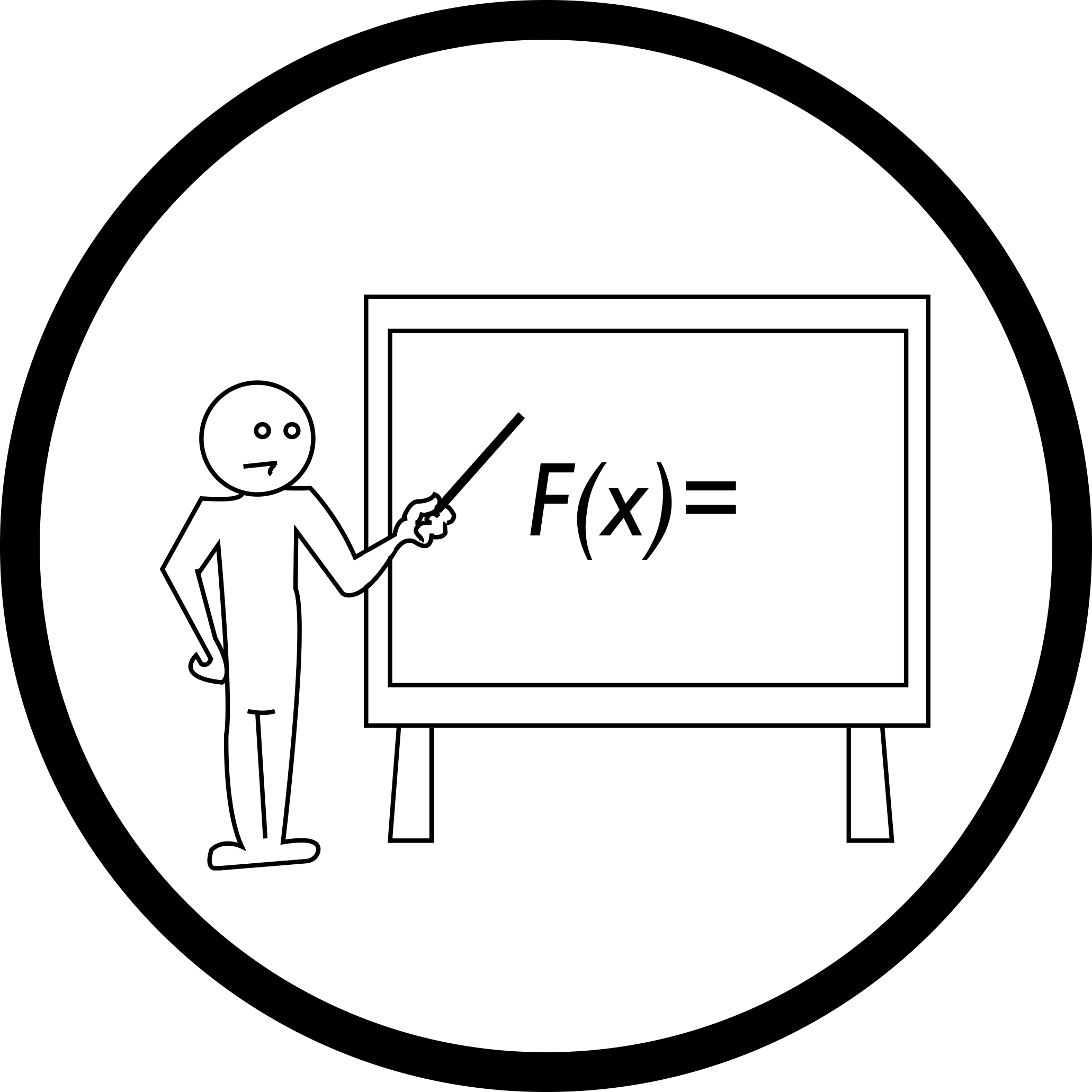 Video is an obvious choice for showing and telling in an online course. Because you don’t have face-to-face contact, it’s often your only means to communicate steps in a process, how to solve problems, and how theory becomes practice. Demonstrations serve to render complex processes more legible to many students, and students benefit from hearing how experts think.
Video is an obvious choice for showing and telling in an online course. Because you don’t have face-to-face contact, it’s often your only means to communicate steps in a process, how to solve problems, and how theory becomes practice. Demonstrations serve to render complex processes more legible to many students, and students benefit from hearing how experts think.
It’s important to note that videos involving demonstrations raise significant accessibility concerns. Consider a student with a visual disability who encounters a software walkthrough. If you’re saying things like “move the mouse up here” or “click on this,” that visually disabled student won’t necessarily be able to understand what’s happening, even if subtitles or transcripts are available. So when performing demonstrations on camera, try to remember to dictate every step of what you do. It may not feel natural, but your video will be more accessible.
Ideas for how to use video to demonstrate processes:
- Use a document camera to break down the steps of a challenging solution on paper.
- Use screen capture software to demonstrate a new Java function.
- Present OER videos of chemistry experiments.
4. To Present Intellectual Exchanges
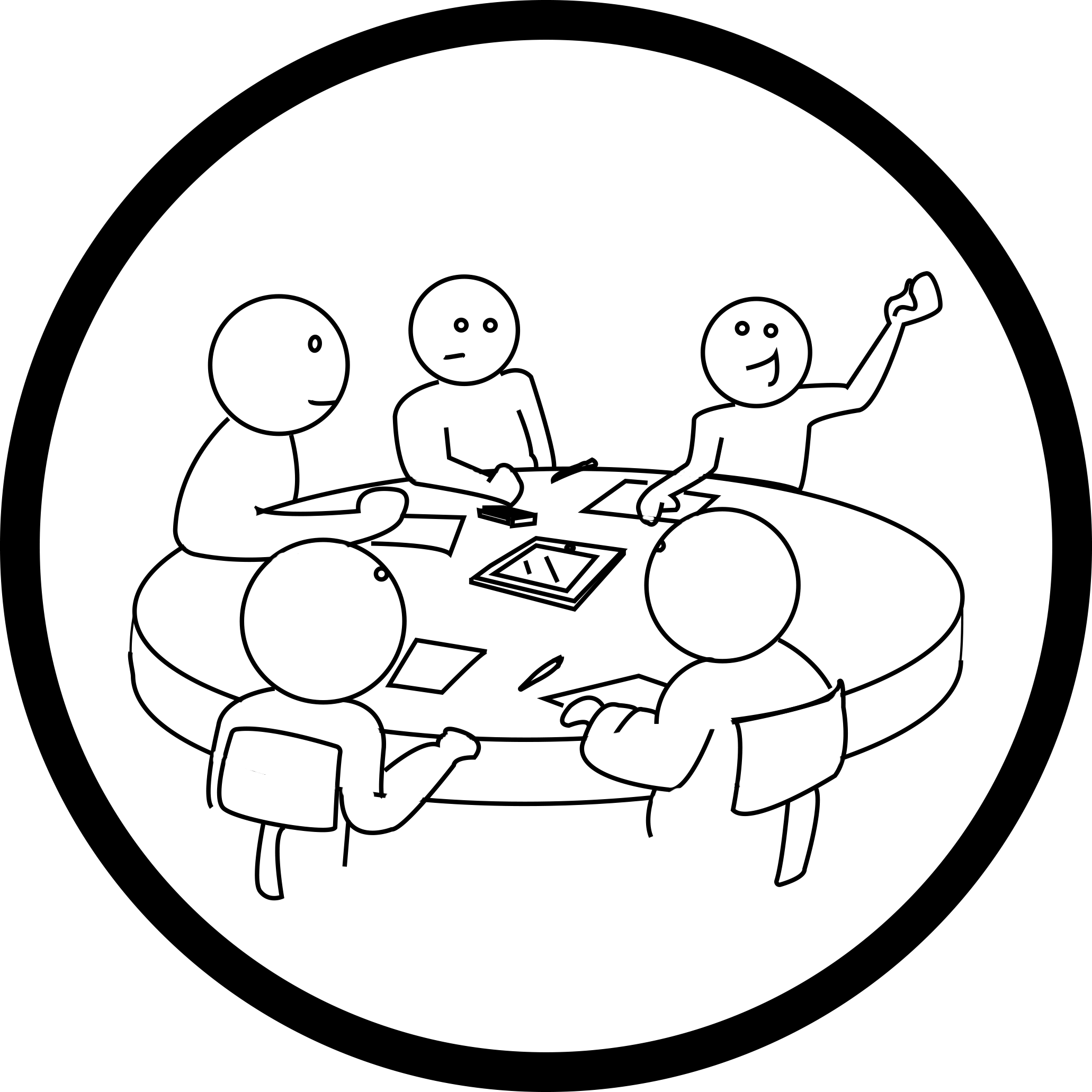 As discussed in the article “Engagement in Online Courses,” “engagement” really boils down to interaction: interaction between the students and each other, the students and the course content, and the students and you. (As mentioned above, these forms of interaction also map to types of presence that you can create.) Although “interaction” is concerned more with students’ activities rather than simply an observation of interaction, it stands to reason that a video containing dialogue, debate, or conversation can help bring some ideas to life in a more engaging way than simply listening to an individual deliver a lecture.
As discussed in the article “Engagement in Online Courses,” “engagement” really boils down to interaction: interaction between the students and each other, the students and the course content, and the students and you. (As mentioned above, these forms of interaction also map to types of presence that you can create.) Although “interaction” is concerned more with students’ activities rather than simply an observation of interaction, it stands to reason that a video containing dialogue, debate, or conversation can help bring some ideas to life in a more engaging way than simply listening to an individual deliver a lecture.
In addition, as mentioned above, students benefit from hearing how experts think. Are there colleagues, professionals, researchers, or authors in your field who would be willing to discuss a topic on camera? Perhaps you could stage a debate. The more expert voices that you can bring to your course, the more perceived value it can bring to your students.
Ideas for how to use video to present intellectual exchanges:
- Present the recording of a three-way video call with colleagues who present (and defend) their perspectives on the lasting impact of the Emancipation Proclamation.
- Reach out to an author of a novel you’ve asked the students to read and ask if you can record your Skype interview.
- Edit two existing OER videos to juxtapose different perspectives on the significance of one of the novels you’ve assigned.
5. To Provide Real-World Connections
 When it comes to teaching, one of the advantages of including visuals is that it can make knowledge “stickier” in students’ brains by giving visual learners an image to attach the concepts to. That being said, even nonvisual learners may benefit when pictures (still or moving) accompany explanations or definitions, to make them clearer.
When it comes to teaching, one of the advantages of including visuals is that it can make knowledge “stickier” in students’ brains by giving visual learners an image to attach the concepts to. That being said, even nonvisual learners may benefit when pictures (still or moving) accompany explanations or definitions, to make them clearer.
In addition, research on motivation suggests that real-world illustrations of course principles enhance students’ sense of the material’s relevance (and thus enhance their overall motivation within your course; Norman, Ambrose, Bridges, DiPietro, & Lovett, 2010). Students want to know that what they’re studying has relevance. So if you’re thinking about making a video for your online course, consider if there are places you can visit with a camera that can help bring your course materials to life.
Ideas for how to use video to provide real-world connections:
- For each principle in a statistical thermodynamics class, film a simple real-world “video hook” that demonstrates an application of the principle. For example, demonstrate how ice floats in water, but small pebbles (another solid) sink, explaining that the principles in this module will address why this occurs.
- Film a short module introduction in an urban neighborhood that indicates clear signs of gentrification, using it as a leaping-off point for a political science course.
- Post a YouTube link to the infamous video of the Tacoma Narrows Bridge swaying and collapsing as an example of the application (or lack thereof) of eigenvalues.
Conclusion
You can use videos in a variety of ways in online courses. They can play a valuable role in helping your students achieve your learning goals while also accomplishing important secondary goals, such as enhancing motivation, building community, and establishing presence. Even if you aren’t an experienced speaker or tech pro, the wide availability of technology allows you to easily dive into video creation, and your unique voice and perspective will help your course stand apart among other online content.
References
Donchev, D. (2018, April 4). 37 mind blowing YouTube facts, figures and statistics – 2018. Retrieved from https://fortunelords.com/youtube-statistics/
Norman, M. K., Ambrose, S. A., Bridges, M. W., DiPietro, M., & Lovett, M. C. (2010). How learning works: Seven research-based principles for smart teaching. San Francisco, CA: Jossey-Bass.
Shea, P., & Bidjerano, T. (2009). Community of inquiry as a theoretical framework to foster “epistemic engagement” and “cognitive presence” in online education. Computers & Education, 52(3), 543–553.
