Facilitating Master Courses
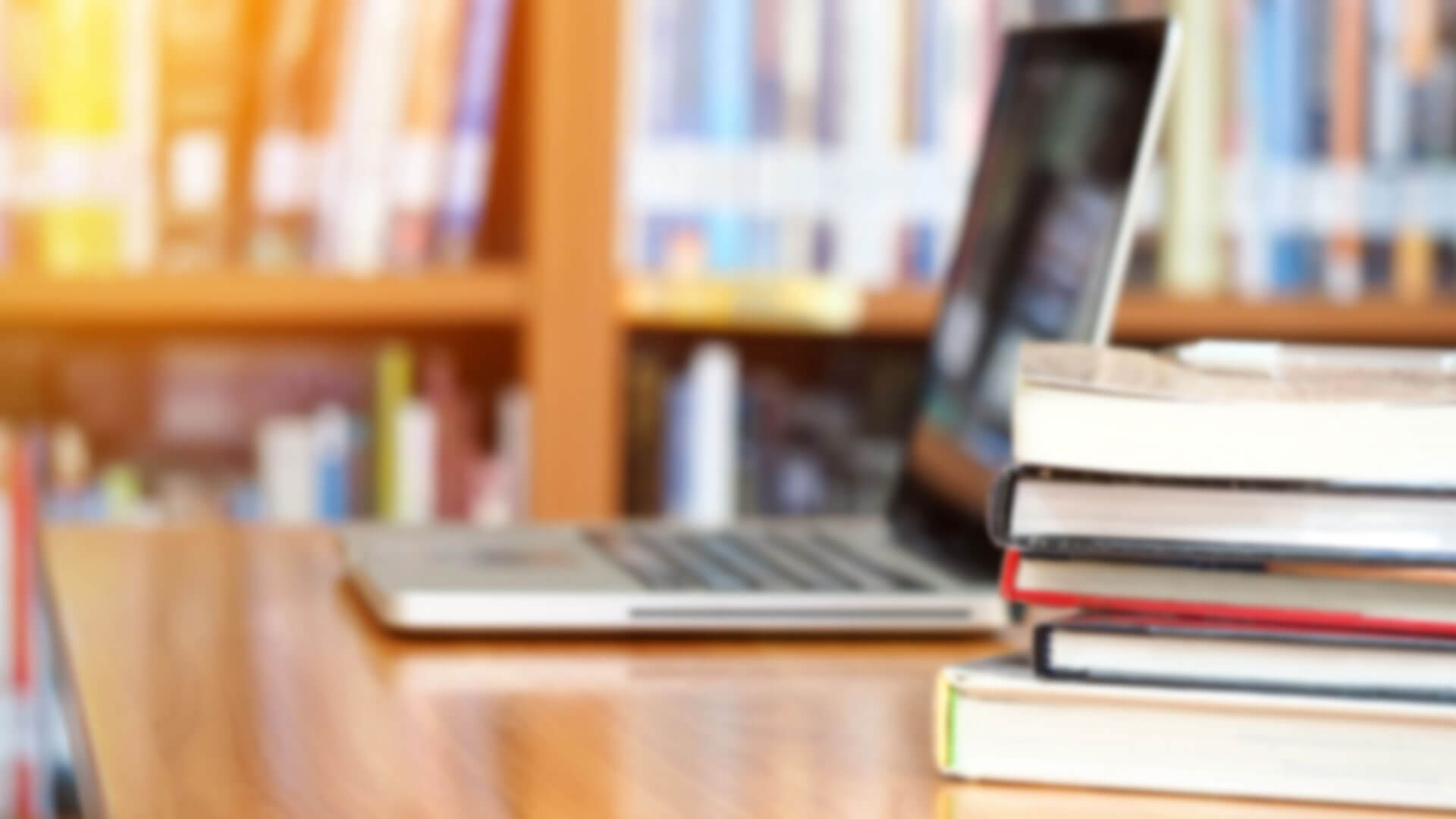
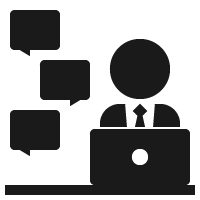
An institution’s adoption of a master course philosophy involves the development of content for a single version of a course, which schools then duplicate every time they offer the course. These master courses are designed to align with institutional standards and programmatic outcomes. They also allow instructors to focus on teaching rather than finding or writing content, creating assessments, and other course design tasks. This helps institutions create higher quality courses, ensure consistency across sections of the same course, and compare student outcome data across modalities and instructors. Because of this, however, the instructors of these courses can’t modify course elements.
In a master course, an instructor’s knowledge about how to navigate and succeed in the learning management system (LMS) is critical to the course’s overall success. Online students only succeed when their instructor understands the tools and features available to them in the classroom, meaning an instructor should be familiar with not only the tools available but also the strategies one can employ to maintain student engagement and interest. This article will discuss common tools and strategies used to accomplish just this.
Available Tools
While you won’t be able to alter course content, remember that you have a variety of options available for customizing the student experience. Most LMSs offer tools that provide you with flexibility in the online classroom, and this guide outlines several of them below.
Announcements
Announcements let you interact with students without altering course resources. Use announcements to share current events, supplemental resources, or relevant real-life experience with the entire class. If you have valuable insights to share about the workplace or industry, this is one tool you can use to share them with your class. It allows you to easily share introduction videos, surveys, or biographies with students. In most LMSs, students can check announcements or their school e-mail account.
Messaging
Several LMSs include a messaging or chat tool that allows you to communicate with students in a more private setting. Once in the LMS, you can send a message to one or many students. Depending on your LMS, students will receive a pop-up notification the next time they log in to the course, an e-mail, or both. This allows for quick conversations between you and students. This is especially useful for students who have pressing needs or concerns regarding the course activities or resources.
Discussion Boards

Though course facilitators won’t have designed the prompts for any regular discussion forums, most well-designed master courses include at least one generic question-and-answer forum or “café lounge,” which is available to students throughout the entire term. Like announcements, you can use this LMS tool to interact with students. Use it to post threads, start conversations, or provide updates. In addition, you can provide supplemental resources in the weekly discussion boards. Be sure to use this safe space to share with students and further the conversation.
It’s also common for courses to include regular discussion forums that ask students to respond to a prompt (normally one tied to a learning objective) and a few of their peers’ thoughts on that prompt. These aren’t just a place for outcomes-based asynchronous communication (though, that’s certainly valuable), but also a place to gauge student progress toward learning objectives, interact with others, and build an online community.
Gradebook
The gradebook is often overlooked as a valuable tool for master course facilitators. All courses include a gradebook so that you can provide individualized feedback. As the instructor, you have the option to add comments, file uploads, and rubric criteria feedback to student submissions, all of which are only visible to you and that particular student. Because the gradebook is one of the most frequently accessed areas of each course, it’s the ideal space for you to communicate with students. For example, in courses that require a final project or case-study submission, students will need guidance to progress to the next activity. Take time to provide individualized feedback or share reviewed documents to ensure students understand the course expectations. For more information on providing effective feedback in your course, consider reading “Grading and Providing Feedback: Consistency, Effectiveness, and Fairness.”
Synchronous Office Hours
While synchronous sessions present challenges regarding time zone differences, technology, and overall coordination, hosting optional synchronous online office hours is one way to build presence in the online classroom. These sessions provide students with a chance to ask questions and get clarification on course material. You can use tools within the LMS, third-party software for synchronous sessions, or even just a phone call. We recommend that you coordinate with students’ schedules to create specified hours to meet and set ground rules to ensure synchronous sessions are productive for all attendees. If students can’t meet, it’s important to provide them with an opportunity to speak with you or ask questions elsewhere. Synchronous sessions can take more work initially, but done well, they provide valuable opportunities for synchronous activities in a virtual setting.
Maintaining Student Engagement
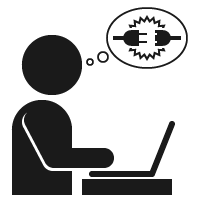
While the tools you employ in your online classroom are important, it’s equally important that you create purposeful routines and interactions that keep students engaged in your course. The strategies below, while maybe not perfect for all courses, are some common ways you can keep students interested in your content, assessments, and overall course routine.
Course Welcome
As the course begins, welcome students to the course by providing them with an introductory video or a post in the course’s generic discussion board. Use the question-and-answer forum or café lounge discussion board, which are available to students throughout the entire term. Be sure to encourage students to introduce themselves to the class as well.
You may also want to consider sending a welcome announcement to get students’ attention. The LMS lets you send an announcement to all enrolled students at once. This is a great way to highlight students’ first crucial steps required for the first week of class.
Frequent Interaction
During the term, you can also use announcements to remind students of upcoming deadlines. If you notice trends occurring throughout the classroom, announcements can quickly disseminate a message to the entire cohort.
For students who need more individualized attention, you can send a private message. Messages let you have a private conversation with the student without the delay of sorting through e-mails. Consider using the messaging feature if the student has not been actively logging in to the LMS, and you’re concerned with their performance levels. You could also use a private message to send a friendly reminder of the discussion board expectations if a student is not meeting them. Messages provide you an easy way to send a quick note to ensure timely delivery.
On a similar note, don’t forget to interact in the discussion boards as well. Discussion boards aren’t just for the students to answer questions; they also provide you with an opportunity to engage with students and push them forward toward deeper understanding. While you don’t have control over the prompts, there are best practices with regards to facilitation and encouraging deep learning. If students aren’t grasping an idea or meeting a learning objective, this can be a space where you can provide them with a supplemental resource that helps put them on track. This can be especially important for students having difficulty grasping the main concepts. Check the discussion board daily to meet the level of engagement students expect in an online environment.
If students request more formal interaction, consider holding weekly or biweekly synchronous sessions—also known as office hours. Virtual office hours provide students with the face-to-face interaction they are used to in the on-ground classroom. Take time to build meaningful interactions with your students. Deeper interactions can help students meet their academic or professional goals.
Prompt Feedback
Lastly, students are always concerned about their grades, so you should use the gradebook to provide feedback in a timely manner. Although your assignments should already contain instructions and grading criteria, this doesn’t mean you can’t provide students with additional resources on how to successfully complete the task. Discuss the rationale behind summative assessments and what you hope to see in student work.
The online learning environment can intimidate students, so it’s crucial that you, as the instructor, provide multiple opportunities to customize and enhance the experience. Just like in the traditional classroom, continuous positive encouragement and feedback keeps students motivated and engaged. You can never predict what challenges each course will hold, but these tools can help you address students’ needs.
Self-Reflection
As students complete the course, be sure to take time to do a final review of the gradebook. Provide students with additional recommendations they can apply to the rest of their degree.
Also, it’s good practice to provide students with a final gratitude announcement. Thank students for participating in the class and discuss how to wrap up remaining gradebook discrepancies.
Once the course ends, be sure to write a reflection based off student feedback and brainstorm ways to further improve the course. These notes can prove helpful if or when it comes time to improve or write the next iteration of your course. If you discover that it needs significant improvements for the next term offering, please reach out to your department chair.
Conclusion
Again, all master course shells should be designed with relevant and quality material that should last for multiple term offerings. The consistency this model offers ensures that each section of the course remains in alignment with programmatic outcomes, and it provides all students, regardless of which section they’re in, with a fair and comparable experience. While it can sometimes seem restrictive or hindering to teach in an environment that you can’t edit, the tools and strategies above can provide you with the opportunity to leverage your expertise and elucidate course content.
