Enhancing Your Online Course for Your Unique Student Population
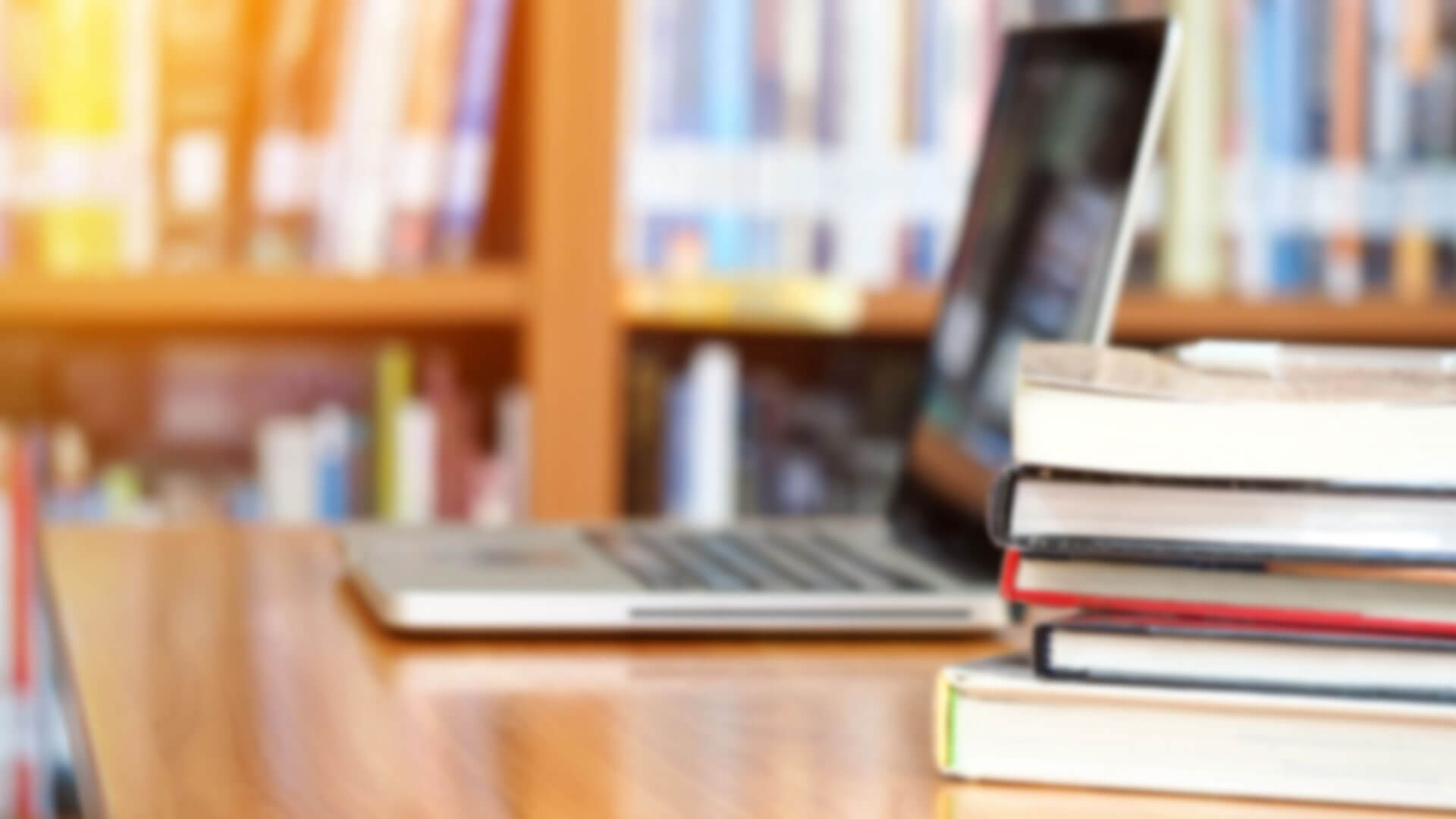
Enhancement is a critical component of an online course’s life cycle. Just as you must maintain a car or home over time, it’s important that you come back to your course, check that it’s meeting students’ needs, and address any issues you identify. As you might imagine, though, it can be difficult to spot what’s going well and what changes you might need to consider. Fortunately, the online teaching experience offers a wealth of information you can use to inform your decisions.
These decisions, of course, come down to who your students are. Although you’ve surely gotten to know your students throughout your experience teaching, you can also leverage your learning management system to identify data-based trends, successes, and struggles. By coupling these data with your anecdotal experiences, you can better ensure that your course doesn’t just allow for optimal online delivery, but also meets the needs and preferences of your learners.
In this article, we’ll explore the questions, tools, and strategies you can use to better understand the student perspective in your online course.
Audience Analysis
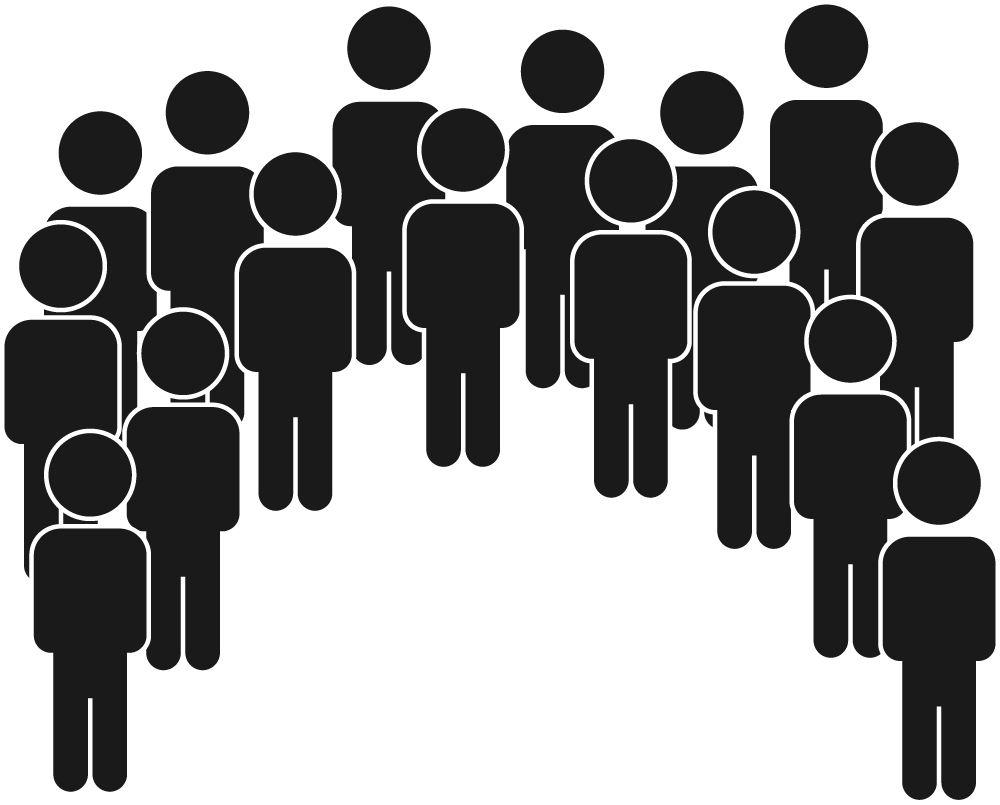
Before you can begin looking at your learners’ needs and preferences, you first have to identify who they are. Dick, Carey, and Carey (2015) note the importance of determining learners’ skills, preferences, and attitudes in relation to objectives, assessments, and instruction – all of which are critical considerations when enhancing an online course.
For example, students in an advanced computer science course likely have more technical skills than students in an English Composition I class. Thus, instructors of the computer science course could use more Internet jargon or more complex Web-based tools because their students would be more likely to understand them. On the other hand, students in the English Composition I course may have fewer technology skills and, therefore, would need more assistance using advanced technology products.
When looking back on your course, see if you can identify who your students are. Were they equipped with the skills necessary to succeed? Did they understand the minimum technology required of them? What motivated them to complete course requirements? What were their attitudes toward the content, instruction, and assessments? Exploring these topics can help you start brainstorming which aspects of your audience deserve further analysis.
One way you can start to explore these questions is to look back at areas in your course where you might have heard from your students. Icebreaker activities provide an excellent place to refresh your memory, as do discussion forums and other exchanges with students. As you look through these interactions, keep in mind the following important questions:
- Are my students typically adult learners or college age?
- Do my students primarily access content from their computers or mobile devices?
- What sorts of questions have my students consistently asked in past terms?
These questions, although not exhaustive, give you a great place to begin your considerations of how you might enhance your course. Let’s explore each question in more detail.
Are my students typically adult learners or college age?
One of the most valuable pieces of information you can have is a thorough knowledge of your student population. Although the majority of online college students are adults, Clinefelter, Aslanian, and Magda (2019) note that the average age of online students has trended downward in recent years, with the average ages of undergraduate and graduate students dropping from 32.3 to 30.5 and 35 to 33.7, respectively.
The following chart identifies the different strategies you might use depending on your students’ ages:
| Age of Students | Strategy |
| Adult learners | Leverage learners’ real-life experience. Provide opportunities for learners to share differing opinions. Communicate the relevance of the course to learners’ academic and professional lives |
| College age | Leverage your professional experience to inform instruction and course design. Remind learners of the importance of the course, lesson, or other instructional unit in terms of their grades, course sequence, and career goals. Employ extrinsic motivators, such as grades and overall success. |
As you can see, adult learners are commonly more problem and results oriented, whereas traditional college students are more subject and future oriented. Additionally, adult learners are self-directed and desire to learn and improve the skills that immediately impact their lives, whereas traditional college students might need more support.
It’s likely that you’ve had both student populations in your online course – after all, there isn’t an age cutoff. Thus, it’s critical that you to develop an understanding of your course’s unique population. This doesn’t mean you have to survey students for their ages, but consider looking back at things like your icebreaker or introductory discussion forums to get a feel for who your students are and how they prefer to learn. Once you’ve done this, you can consider whether your learning materials and activities meet your learners’ needs. If not, consider revising them for your audience.
Do my students primarily access content from their computers or mobile devices?
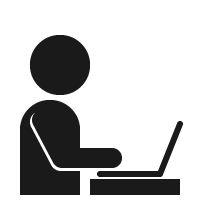
Next, consider the types of media you used (e.g., videos, interactive elements, games). The greater the variety of media you included, the more factors you must consider. Although most computers are able to access all aspects of an online course, it’s possible that students will have hardware or software issues that limit their ability to participate.
To ensure that your course runs well for all students, you should deliver content using software that can run smoothly on most operating systems, Web browsers, and devices. Additionally, it’s wise to add directions on how to uses any software that isn’t common or that students need to download.
In a similar vein, it’s critical to consider how students primarily view the course. In their survey of online college students, Clinefelter, Aslanian, and Magda (2019) note that 56% of online college students use some sort of mobile device to access at least some of their online course’s activities. If students are accessing your content on a mobile device, you need to consider whether the course elements resize appropriately. Several learning management systems have mobile options available, but many elements may not be mobile friendly. If your students rely on mobile technology to access their course, you may need to present this material in alternate formats.
As you can see, several aspects of the user experience deserve consideration as you begin enhancing your online course. Thinking about these issues with the student experience in mind will help you provide your students with a positive learning experience. With that in mind, consider these tips to ensure that all students can access your course elements:
- Publish course materials using a format
available to all users regardless of device.
- Portable document format (PDF) and rich text format (RTF), two popular Web-standard formats, are available on most major operating systems.
- HTML pages offer a great alternative for Web-based text resources.
- Popular video-hosting platforms such as YouTube and Vimeo allow students to stream video content (instead of downloading it).
- Double-check that all course elements are
adaptive and will resize for mobile devices.
- Documents such as those created in Microsoft Office likely will not open or resize on mobile devices. Mobile-friendly alternatives include HTML pages and Web-based word processors (e.g., Google Drive).
- Hosting videos on popular sites such as YouTube or Vimeo helps ensure videos resize for mobile users.
- Write, create, or otherwise supply
mobile-friendly alternatives to elements that are not adaptive.
- Sometimes course elements do not have a mobile-friendly format.
- When creating elements in a mobile-friendly format isn’t an option, provide your students with a mobile-friendly alternative (e.g., a text-based alternative to accompany an interactive media piece).
What sorts of questions have my students consistently asked in past terms?
Of course, students themselves provide a wealth of information on the student perspective. Take time to reflect on anecdotal experiences from your students. For starters, look back through your e-mails, individual messages, discussion forums, and course announcements. What common themes do you find? Looking for these issues—and brainstorming methods to address them—can help you strategize enhancements for your online course. In many instances, students might run into problems such as navigation, complexity of content, and technology. Let’s look at each of these in more detail.
Navigation
According to Ralston-Berg, Buckenmeyer, Barczyk, and Hixon (2015), online students highly value consistent and logical course navigation. Thus, when reviewing your course, take time to ensure that it alleviates confusion and guides students to learning resources in an organized and timely fashion. Although your options in this regard can vary depending on your learning management system, consider the following tips:
- Have a clear starting place. Providing students with a “Welcome” module can serve as a home base of sorts. In addition to items such as the course syllabus or technical requirements, you can include resources such as an “Ask the Instructor” forum or a course overview.
- Place your items in chronological order. By organizing the items in each module in the order that students will complete them, you provide students with a clear map of what they should do when.
- Ensure consistency across modules. Consistent module structure should help students quickly recognize where they should go each week. If you can expand on this consistency so that it stretches across courses in your program, that’s even better.
- Write clear instructions. It can be easy to assume that students will know what to do with an article you post or a discussion forum you create; however, that might not be the case. When looking at your course elements, consider adding descriptions or instructions that tell students when to use them, how they fit into the bigger picture of the course, and what they should do with them.
Ultimately, navigation can take several forms. Do students know where to find essential information in your course? Do your modules have a clear sequence? Can students submit assignments without difficulty? If students have consistently reached out to you about these issues, you might consider how you can make your course easier to navigate.
Complexity of Content
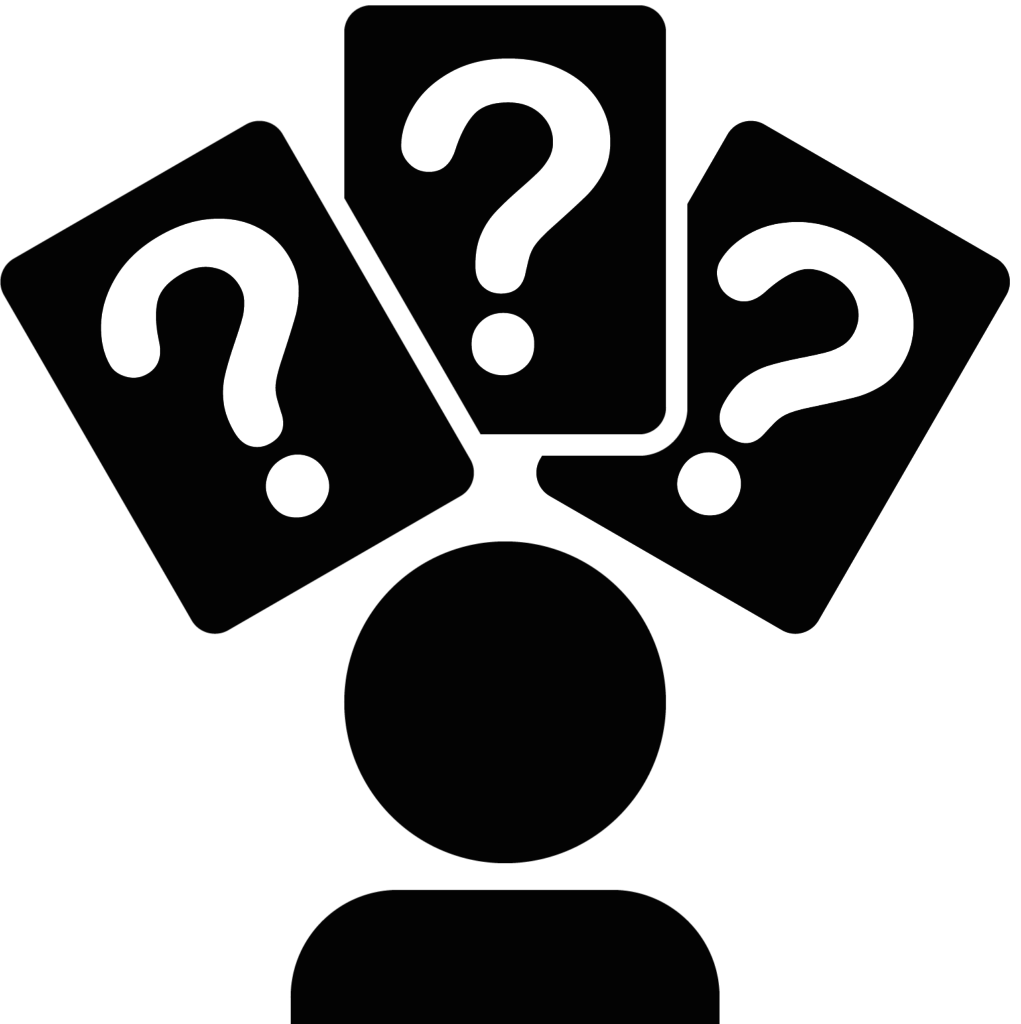
As we discussed earlier, a well-prepared course reflects its audience. This means distinguishing between adult learners and traditional learners, and also understanding what prerequisite skills the student population has coming into the course. When trying to determine students’ skill level, look at their questions pertaining to content. Are students commonly asking about a particular topic, or are they requesting second chances on an early assessment? This could indicate that students are entering the class unprepared for what the course requires of them.
Programmatic issues could be at play, but this doesn’t mean you have to change your course altogether. If you can’t address these skills in a complete module, consider adding supplemental resources, practice assessments, and other tools to help meet the diverse needs of your student body.
Technology
Students will naturally have some questions about the technology in their courses. However, it can be problematic when these questions become widespread and prevent students from meeting learning objectives. In most instances, technology confusion centers on the software students need to access learning resources or complete assignments or assessments.
Sometimes not all students have the software to access certain formats of learning resources such as video lectures and interactive media. If you’ve noticed a trend in students struggling to access your learning resources, consider adding technology requirements to your syllabus or course introduction. Similarly, consider adding technology guides for any pieces of software you plan on using. These guides don’t have to be required reading (actually, they’re better suited as supplemental resources), but including resources that show students how to use and troubleshoot these tools can prove helpful.
Finally, it’s always helpful to ensure that your course has a link to your institution’s help desk. Although the availability of help desk support might vary, it oftentimes offers students more immediate support than you can provide.
Conclusion
When you begin a course enhancement, start by examining the
student experience, paying particular attention to course content. Although reviewing
past offerings of a course may seem like a daunting process, using the methods in
this article will help you define student-centered improvements you can make to
your course. These improvements will in turn address student learning needs,
accessibility of course materials, and any previous issues students have
experienced, resulting in a better course for both you and your students.
References
Clinefelter, D. L., Aslanian, C. B., & Magda, A. J. (2019). Online college students 2019: Comprehensive data on demands and preferences. Louisville, KY: Wiley edu, LLC.
Dick, W., Carey, L., & Carey, J. O. (2015). The systematic design of instruction. Boston, MA: Pearson.
Ralston-Berg, P., Buckenmeyer, J., Barczyk, C., & Hixon, E. (2015). Students’ perceptions of online course quality: How do they measure up to the research? Internet Learning, 4(1), 38–55.
