Creating Module Introduction Videos
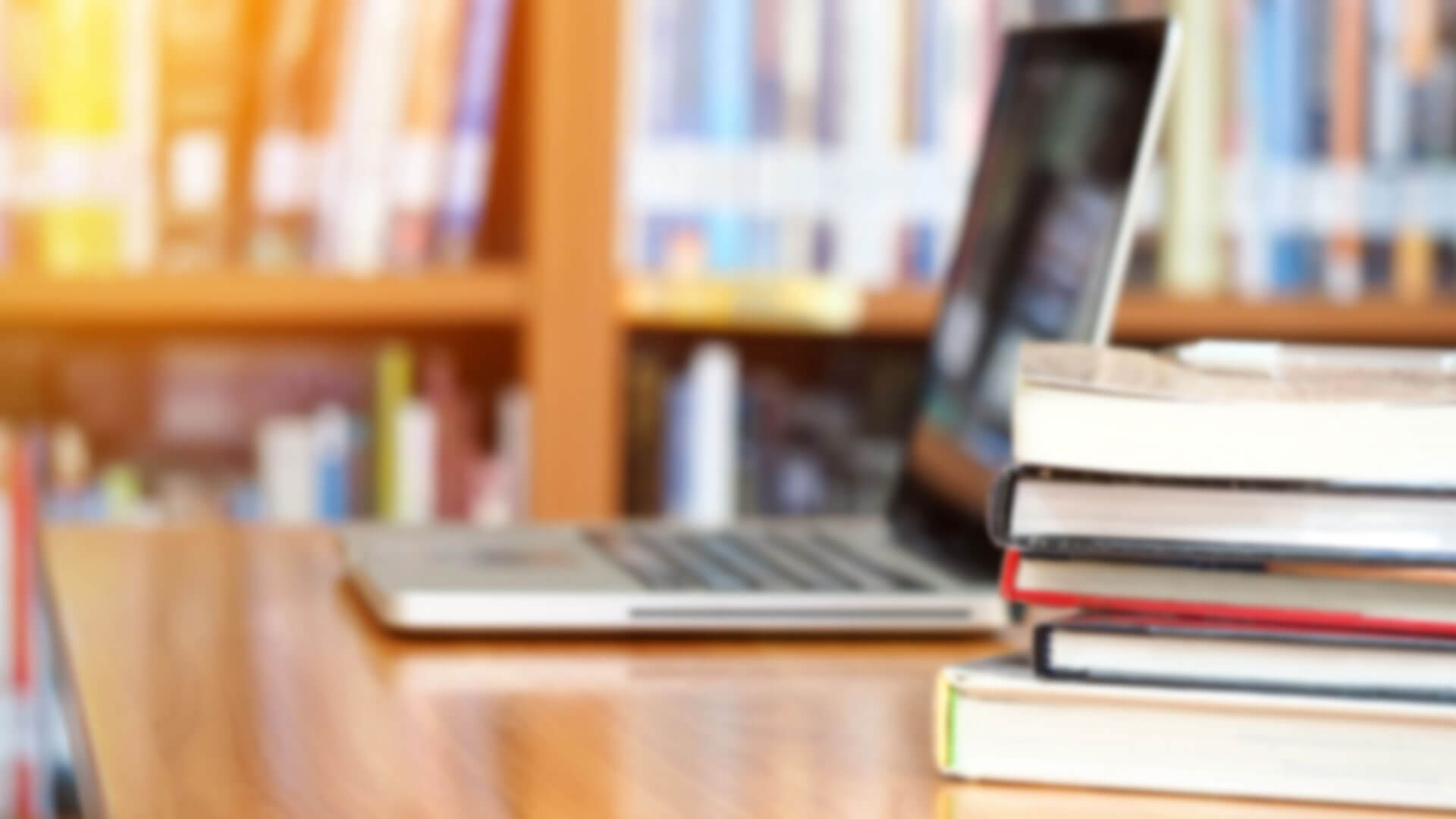
As discussed in our article “Five Great Uses of Video in Online Courses,” effective use of video can serve to not only teach students, but also enhance instructor presence, provide students with unique perspectives, demonstrate complex processes, present vibrant intellectual exchanges, and provide meaningful real-world connections. Our other article “Providing Context: Review, Preview, Motivate” discussed the importance of providing context at every level of your course: at the course level, at the module level, and even at the level of each piece of instructional material. In this article, we’ll join the ideas of these two articles together and discuss strategies for developing effective video-based module introductions.
The Benefits of Module Introduction Videos
With respect to effective uses of video in online courses, module introductions have several benefits. Chief among them is the ability to establish instructor presence. Though there are many strategies to create a sense of presence in online courses, creating module introduction videos is a key way to establish what Teven and McCroskey (1997) identify as the three main factors in instructor presence: caring, competence, and trustworthiness. Though these can be communicated somewhat via text, tone can often be lost in the written word, and caring and trustworthiness are arguably better established through video.
Videos also appeal to many students’ learning preferences. Many instructors may be familiar with the “Recognition Network” identified by the universal design for learning instructional design framework, which suggests that independent of specific learning preferences, students benefit from having choice in their instructional materials (CAST, 2014). Given that videos for educational purposes should be accompanied by a transcript and captions, your module introduction will provide a valuable opportunity for students to identify and select their preferred learning path.
Perhaps the most important benefit of creating module introductions, however, is to help your students understand why they’re doing what you’re asking them to do. This brings us to our recommendation with respect to where to focus their content.
Content
Your module introductions should focus on providing context. When completed, your module introductions will help highlight the narrative arc of your course: how each module builds toward those after it and how each serves a vital role in the students’ achievement of the course objectives. While thoughtfully constructed module titles and an explicitly narrative-based structure to your course are certainly essential to helping students understand how knowledge and skills will build on each other, module introductions serve a similarly vital role as opportunities to reinforce this structure throughout the course.
Review, Preview, Motivate

When it comes to envisioning a structure for your individual module introductions, there’s a simple mantra you can use: Review, preview, motivate. We discuss this in greater detail in our article on the importance of providing context, but to summarize:
Review: Activate students’ relevant prior knowledge and connect the module to material from earlier in the course. This helps students build stronger, more-connected knowledge structures.
Preview: Briefly describe the module’s content and focus. Explain the learning goals it addresses and advise students about the best way to approach it. Previewing helps students “prime the pump” and integrate new information more effectively—and retain it longer. It also helps students engage with the material more actively and focus their energy appropriately.
Motivate: Explain why the material is important or relevant, how it relates to the real world and connects to upcoming assessments. Motivation is strongly influenced by the value students see in the material as it relates to their academic, personal, or professional lives.
Taking this approach to the content of your module introductions will help ensure their utility to your students.
What to Avoid

There are always some caveats when it comes to the content of videos, partly because creating effective videos can be time-consuming.
- Don’t refer to specific dates. Doing so will decrease the reusability of your videos.
- Don’t use copyrighted material. If you decide to get fancy and edit your videos, be sure that you use royalty-free material so as not to violate any authors’ copyright.
- Don’t upload a video with which you are not satisfied. This may go without saying, but ensure that you feel comfortable with the way you present yourself. Though we go into more detail on some tips on the logistics of producing the video below, be sure that you watch the video yourself and make sure it’s error free and represents you well.
- Don’t generate module introductions if you are solely the course writer. If you won’t be facilitating the course, you should allow the facilitator to create the introductions and submit them him or herself. As the course writer, your introduction videos don’t create the sense of presence that students need.
- Don’t avoid showing your face. Your videos primarily create presence in that students can see you as well as hear you. If you end up developing something like a voice-over PowerPoint presentation, ensure that your face is visible at least at some point—perhaps a “bookend” approach where you’re briefly visible at the beginning and the end of the video.
- Don’t feel like you have to purchase expensive equipment. Though this is less of an imperative, understand that you can generate perfectly effective videos using your computer’s built-in equipment. Using nicer equipment certainly won’t make them worse, however!
Filming Your Module Introduction
It’s certainly challenging to attempt to cover the technical details of filming for all audiences. Given the tremendous variability in operating systems, and software, we won’t be addressing things like specific equipment recommendations or software. Instead, we’ll focus on more logistical items.
Framing

Unless you have experience with video editing software, it’s likely that you’ll be taking a “talking head” approach to your module introduction. Our advice is simple: Make sure you’re centered in the frame, with a little bit of headspace above you.
Film in a nice, well-lit location with either a neutral background (muted colors), or a background that helps establish your persona (such as a bookshelf full of books, your office, etc.). A nice touch is to have your background at an oblique angle to the camera (i.e., not perpendicular) to add some depth to the shot. Independent of the background, however, it’s important to be aware of what else will end up in the frame with you. Is there a plant in your filming location that, when you start filming, looks like it’s growing out of the back of your head? Is your desk messy? Does your computer screen behind you have a distracting screensaver?
Part of the reason it’s essential to be aware of your background is because of cognitive load theory. Anything that can distract your viewers from what you’re attempting to communicate may serve to increase extraneous load, and thus hinder their ability to retain or even pay attention to your content. Minimizing distractions in-frame helps ensure the efficacy of your module introduction video.
Lighting
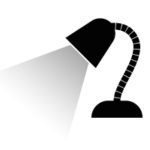
You don’t need a fancy light kit to be well lit. What you’re aiming for is just to have your face evenly lit so you don’t have any shadows being cast on you. Natural light from a window behind the camera works just fine. Similarly, a desk lamp shining on you gently can light you well, provided that it’s lighting your entire face and not just one side. (You might need to pull in a lamp from another room if you only have one lamp and it can only shine on one side of your face.)
Chances are you’ll be using a camera with automatic settings, so it’s important that you’re not lit too brightly. If you are, your camera may attempt to compensate for the excessive light in front of it and darken you (and your background) accordingly. These automatic settings can only do so much, so if you’re over lit, you run the risk of having sections of your face appear “blown out.” So, try to avoid making it seem like you’re a deer in headlights. Many LED lamps nowadays offer adjustable levels of light, which can come in handy for filming your module introductions, as well as any other videos you might want to film.
Sound

The most important thing about your sound levels is that they shouldn’t be too loud or too quiet. If you’re too quiet, students may struggle to hear you even if they pump their speakers all the way up. If you’re too loud, you risk severely degrading the quality (and the understandability) of your recording. It’s important to note that in the grand scheme of “filmmaking sins,” recording at too high a volume level is far worse than recording too quietly. There are some steps you can take using editing software to increase the volume of a quiet recording, but if you record too loudly, you can create instances of “clipping”—a distortion of the audio that occurs when an amplifier puts out more voltage than it can handle. These really can’t be fixed—you’ll have to record your audio all over again!
Performance
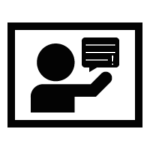
It’s crucial that you maintain a high level of energy and enthusiasm in your video. Those can be infectious among your viewers. Implicitly or explicitly communicate your interest in the material and try to ensure that students understand why you feel that way (the “motivate” piece of “review, preview, motivate”). Also, be sure to keep up the pace in your video. A study of over 6.9 million video watch sessions on the edX platform suggested that professors who spoke faster generally generated more engagement among their viewers (Guo, Jim, & Rubin, 2014). (That said, their conclusion based on a deep dive into their data was that more enthusiastic professors tended to speak faster—not necessarily that fast talkers were more engaging.)
Try to look at the camera lens, as well. In a way, your module introduction video is a conversation with (well, maybe more a monologue to) an individual student. Looking at the camera lens gives the viewer the perception that the you’re looking into their eyes, which humans appreciate in face-to-face conversation. You may need to consult notes from time to time but do your best to keep your eyes locked on the camera when you’re speaking. With this in mind, try to ensure that your camera is at eye level so you’re not looking up or down at the camera.
Presenting Your Module Introduction
While we won’t be going into any technical details (such as postproduction software, recommended output settings, or video delivery services), it’s important to consider where your video will end up and how it will be presented. If you’re a course writer, the most straightforward method to present your module introductions is to include them as the first component within your module. If you’re the facilitator of a course and do not have editing privileges within your institution’s learning management system, you can drop links to module introduction videos in an announcement that you create before the start of each module. Though you could post these links within the news forum, it’s more likely that they’ll be seen if you send it in an announcement.
Embedding vs. Linking
Web-based videos can either be embedded or linked. When a video is embedded, it plays on the Web page where the embed code is dropped. If a link to a video is provided, the user is taken to an entirely separate website (such as YouTube.com or Vimeo.com). If possible—and it’s likely this only applies to course writers and not course facilitators—embed your video within your course. This keeps the student learning experience within the learning management system, and may provide some insight into student engagement, should you choose to examine any analytics. Embedding videos also makes it more difficult for students to download your video, which helps protect your intellectual property. Videos can be embedded either by using your learning management system’s native video player or grabbing the embed code from your video delivery service.
It’s not the end of the world if you have to link to a video. After all, many video delivery services have many excellent video features on their websites, such as download links (if desired), comments, video quality pickers, and many others. Be sure, however, that when you insert your link to your video, you elect to have the browser open a new window or tab for the video, so users maintain their spot in the learning management system.
Accessibility
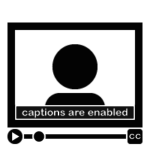
No discussion of videos is complete without at least a nod to accessibility. If you add videos to your course that are required, you must provide a text-based alternative. If you don’t, you need to provide a transcript and captions. (So, in a way, if you use video, there will need to be some text-based version of your video available.) Your module introduction video will likely be short, so hopefully it won’t be too difficult to generate a text-based version of it. It is additional work, however, that you’ll need to consider before you dive into production.
It’s important to note that you can leverage captioning services if you wish. If your institution doesn’t offer them, you can pay to have them done yourself at online services such as Cielo24 or Rev. Most of these services charge between $1 and $2 per minute of media uploaded and usually guarantee a turnaround time of less than 48 hours with 99% accuracy. If you’re discussing particularly complex topics with specialized terminology, you may want to review your transcript and captions before uploading them, just to confirm that they’re correct.
Conclusion
It may be the case that your institution may have a recording studio available on request or support staff who can assist you with some of the more technical details. But with a little bit of technical know-how, you can produce module video introductions yourself with little effort. Using the equipment you already likely possess, you can easily create short, engaging videos that can greatly aid in enhancing students’ retention, establishing instructor presence, and providing much-needed context.
References
CAST. (2014, November 12). UDL guidelines: Theory & practice. Retrieved from http://www.udlcenter.org/aboutudl/udlguidelines_theorypractice
Guo, P. J., Kim, J., & Rubin, R. (2014). How video production affects student engagement: An empirical study of MOOC videos. Paper presented at ACM Conference on Learning @ Scale, Atlanta, GA. doi:10.1145/2556325.2566239
Teven, J. J., & McCroskey, J. C. (1997). The relationship of perceived teacher caring with student learning and teacher evaluation. Communication Education, 46, 1–9.
