Bringing Music Composition and Notation to the Online Classroom
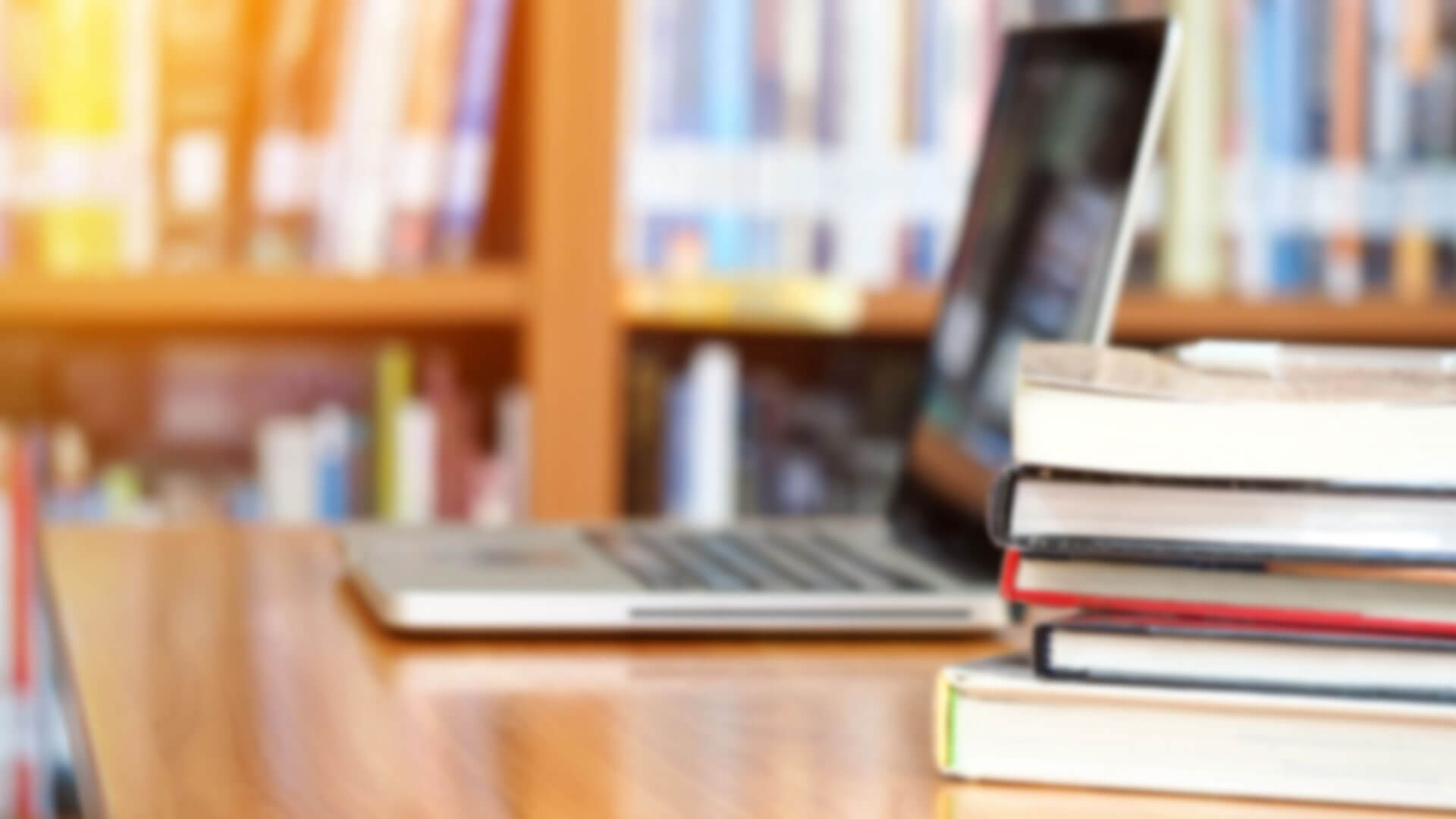
Music composition typically requires putting ink to paper, drawing dots and lines to create the notes. This method works in a traditional classroom environment, where instructors can provide the paper and students can add in the notes and hand in the music without issue. However, what happens when the traditional classroom moves to an online environment?
![]() Instructors could provide an electronic version of blank sheet music for students to print out, fill in with music, scan, and then return to the instructor. However, some students might not have access to a printer or scanner. Although they might be able to edit the document to draw in the notes, many students find it exceptionally difficult to draw with a mouse, and the task would prove impossible for students who are unable to use a mouse.
Instructors could provide an electronic version of blank sheet music for students to print out, fill in with music, scan, and then return to the instructor. However, some students might not have access to a printer or scanner. Although they might be able to edit the document to draw in the notes, many students find it exceptionally difficult to draw with a mouse, and the task would prove impossible for students who are unable to use a mouse.
Instead of relying on the traditional pen-and-paper method, instructors should instead focus on a solution better suited for the online environment. Web and desktop applications now exist that allow for the easy creation and composition of music without having to print, write, and scan or draw notes using a mouse.
In a move to meet growing demands, several programs now integrate with learning management systems (LMSs) or allow instructors to monitor what students are doing within the program. This article takes a close look at two specific programs to give you an idea of the types of music composition software that exist and what might work best for your classroom.
Noteflight and Sibelius
In researching music notation and composition technologies, we’ve identified two in particular that many music instructors and students may find useful:
Both programs allow for music notation and composition without the need for pen and paper, and each has its own unique benefits to help you determine if it’s a good fit for you and your classroom. Both programs also have a cost associated with them, so before requiring your students to purchase them, be sure to check their current pricing models or ask your school if they have a license or discount with a music software company. Let’s look at the features of each program in more depth.
Noteflight
Noteflight is a cloud-based program, which means that as long as users have Internet access and an account, they’ll be able to access the program and anything they’ve been working on from any computer. Being on the cloud also prevents loss of work files in case of hardware malfunction.
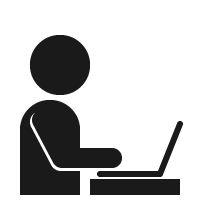 Noteflight also offers two unique ways for students to access the program. The first is a classroom site, which is a smaller, private version of Noteflight’s public site. It has its own unique Web address that allows for instructor and student access. In this classroom site, instructors can create forums and activity templates as well as assignments, projects, and private lessons. It also allows for students and instructors to collaborate. However, it functions outside of an LMS completely, so instructors would have to do any grading for assignments manually and then enter grades into the LMS separately.
Noteflight also offers two unique ways for students to access the program. The first is a classroom site, which is a smaller, private version of Noteflight’s public site. It has its own unique Web address that allows for instructor and student access. In this classroom site, instructors can create forums and activity templates as well as assignments, projects, and private lessons. It also allows for students and instructors to collaborate. However, it functions outside of an LMS completely, so instructors would have to do any grading for assignments manually and then enter grades into the LMS separately.
The second method for students to access Noteflight is through LTI (learning tools interoperability) functionality. An LMS administrator can implement an LTI directly into an LMS (such as Moodle, Blackboard, or Canvas), allowing instructors to offer the functionality of Noteflight without forcing students to leave their online course. In addition, the LTI version of Noteflight can interact directly with the LMS grade book. When students complete activities, Noteflight auto-populates a “completion score” (100%) into the grade book to let instructors know that an assignment is ready to be graded.
Sibelius
Sibelius isn’t cloud-based like Noteflight, so students must instead download it to their computers. This allows for users to access the program with or without an Internet connection, and it also allows schools to download the program to on-campus computers so local students can use it without incurring the cost of the program for themselves.
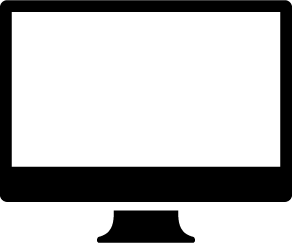 If instructors use Sibelius in an on-ground or blended course, the program has the functionality to link through a network. Any computer on that shared network would then have access to Sibelius. In a classroom setting, instructors can share a screen, lock a student’s screen, or view what a student is working on from his or her own computer.
If instructors use Sibelius in an on-ground or blended course, the program has the functionality to link through a network. Any computer on that shared network would then have access to Sibelius. In a classroom setting, instructors can share a screen, lock a student’s screen, or view what a student is working on from his or her own computer.
Although it lacks the ability to integrate directly into an LMS, Sibelius is considered an industry standard. Sibelius helps students practice with a music notation tool that allows for recording and listening to the compositions that they create. The experience students gain from Sibelius could help them in their professional careers upon graduating.
Other Programs
Noteflight and Sibelius are just two of many music composition and notation programs that are available to you and your students. Here is a list of additional software you might consider introducing to your students. Many of these programs have costs associated with them, but a few have free versions.
Conclusion
Online music composition courses no longer require students to have printers and scanners, or to attempt drawing notes with a mouse. Technologies such as Noteflight and Sibelius allow students to compose and notate with ease on their computers, sometimes without even having to leave the environment of their online classroom. Although these programs might require a little time to learn and set up, they open up a new world to educate all students on this important subject.
