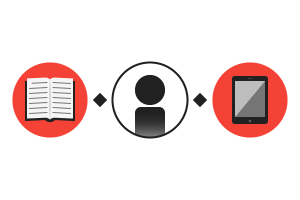Beyond PowerPoint Lectures: Finding and Creating Effective and Engaging Learning Resources
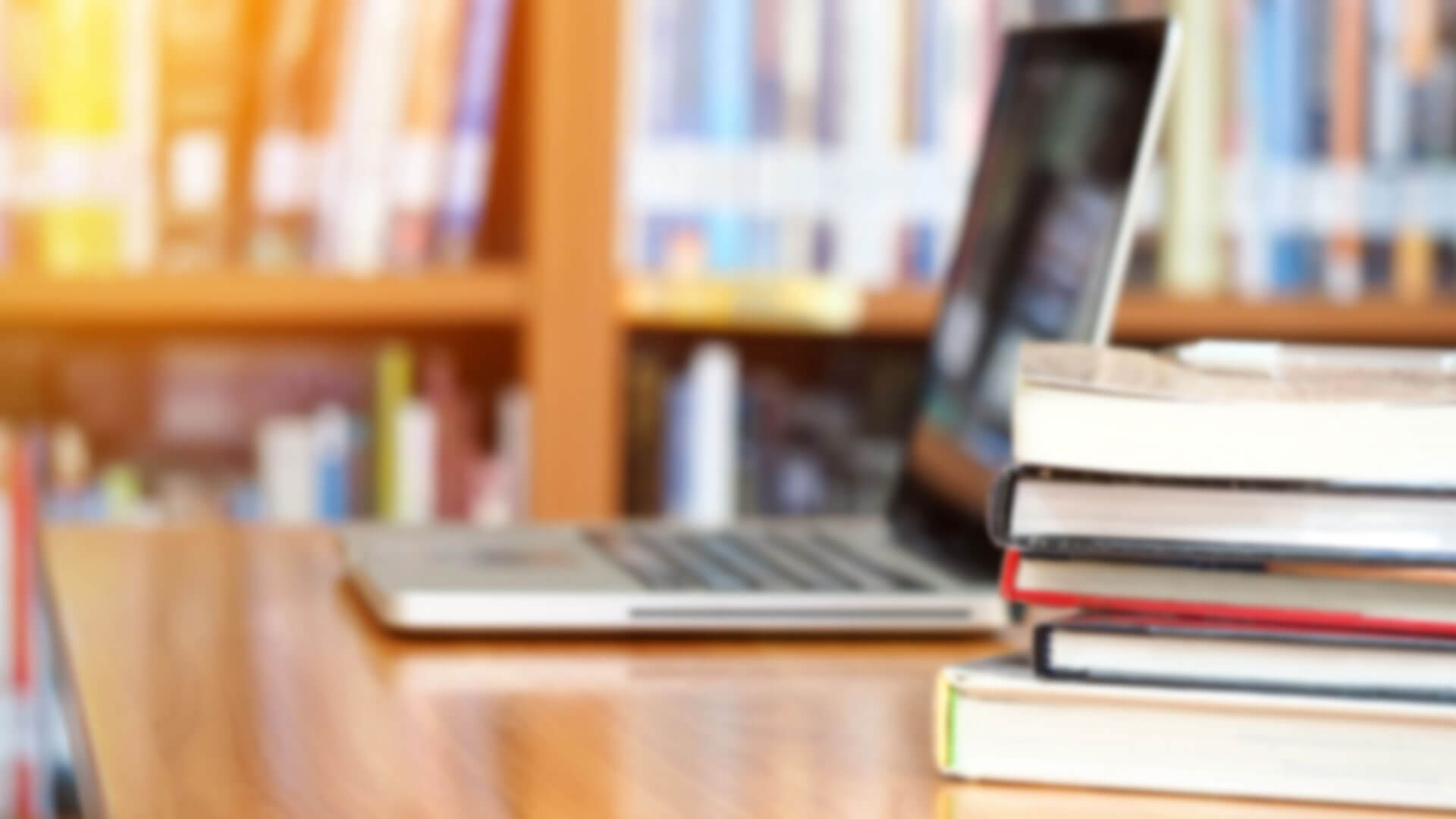
Learning resources are an important element in any online course. They summarize key concepts, provide clarification for new or difficult topics, and give instructors another way to communicate information to students. Many instructors default to using lecture notes and standard PowerPoint presentations as learning resources; however, the online environment offers many effective and engaging instructional alternatives. Three examples of resources you can implement in your classroom include branching activities, screencasts, and open educational resources (OERs).
Branching Activities
 Branching activities are similar to choose-your-own-adventure games; they use students’ unique input to determine the content they will interact with next. For example, in a nursing course, students might read a case study and then choose the diagnostic methods that would help them find the quickest, most effective path to healing the patient. Or in an education course, students might have to choose how to handle and correct an elementary school student’s disruptive behavior without neglecting the other students or upsetting parents or administrators.
Branching activities are similar to choose-your-own-adventure games; they use students’ unique input to determine the content they will interact with next. For example, in a nursing course, students might read a case study and then choose the diagnostic methods that would help them find the quickest, most effective path to healing the patient. Or in an education course, students might have to choose how to handle and correct an elementary school student’s disruptive behavior without neglecting the other students or upsetting parents or administrators.
With branching activities, you can integrate text, audio files, linked or embedded videos, and links to specific resources and assignments in your course. You can also add automatically scoring questions, which allow students to assess their progress along the way. For some examples of excellent scenario-based branching activities, check out “5 Killer Examples of Branching Scenario eLearning.”
Pedagogically, you can also use a branching activity to deliver content in a logical path that mirrors the resources and assessments on your main course page. For example:
- Page 1 contains a video synopsis of a case study.
- Page 2 contains a few automatically scoring check-for-understanding questions to quickly assess student comprehension.
- Page 3 contains a direct link to a discussion forum where students will answer a prompt about the synopsis and respond to their peers’ posts.
Screencasts
Screencasts allow you to record activities on your computer screen, with or without narration. This type of resource is helpful for tutorials, demonstrations, or step-by-step processes. For example, if you’re teaching a computer science class, you could use a screencast to walk students through how to use a new program. Or if you use a complicated infographic or want to discuss a specific piece of artwork, a screencast can help you point to specific parts of an image as you talk about them.
Creating this type of resource is relatively simple. You can record yourself using Web tools such as Screencast-O-Matic, Jing, or CamStudio. The free versions typically allow for a 10- to 15-minute recording. Then you can make the recording accessible to students by uploading the video to your learning management system or YouTube. When working with screencast programs, you should write a transcript prior to recording so your narration will be focused, clear, and concise. Transcripts can also help you meet accessibility requirements.
Open Educational Resources
Open educational resources are high-quality learning materials that have an open license; in other words, they are free to use, modify, and share in your course. Examples of places to find OERs include Khan Academy, OpenStax, Saylor Academy, and MIT Open CourseWare. For an example of the qualities you should look for in an OER, take a minute and watch Khan Academy’s video “Background and Introduction to the United States Declaration of Independence.” Here are some things this video does well:
- Audio narration: The two narrators use a conversational tone, which makes for a much easier listening experience. Of course, this also appeals to auditory learners.
- Screen cursor highlighting: The narrators use their cursors to highlight and point out specific concepts from the U.S. Declaration of Independence as they speak. Doing so helps to show viewers how the text and audio narration tie together.
- Closed captioning: The video includes the option for closed captioning, which addresses Americans With Disabilities Act and Section 508 standards by providing alternative text for the narration. Even if students don’t have a hearing impairment, they still have the option to use closed captioning if they wish. It’s important to look for equal alternatives to visual or audio activities when choosing learning resources.
- Opportunity for feedback: Students can post in the comment section for instructor feedback. Opportunities for feedback can be extremely helpful for students if they are having a hard time understanding concepts or would like to know more about certain topics. The instructors can reply to student questions directly.
These are just a few examples of learning resources that you can include in your course. Although more traditional lectures or PowerPoint presentations can communicate the same content, your students will benefit from having learning resources that tap into a wider variety of interests and learning styles. Plus, you don’t have to have a great deal of technical expertise to create or find these resources; you can create branching activities within your learning management system, record screencasts with basic computer software, and find OERs from any number of websites. The time you invest will provide you and your students with unique resources that will enhance learning outcomes.