Tips for Designing Live Sessions
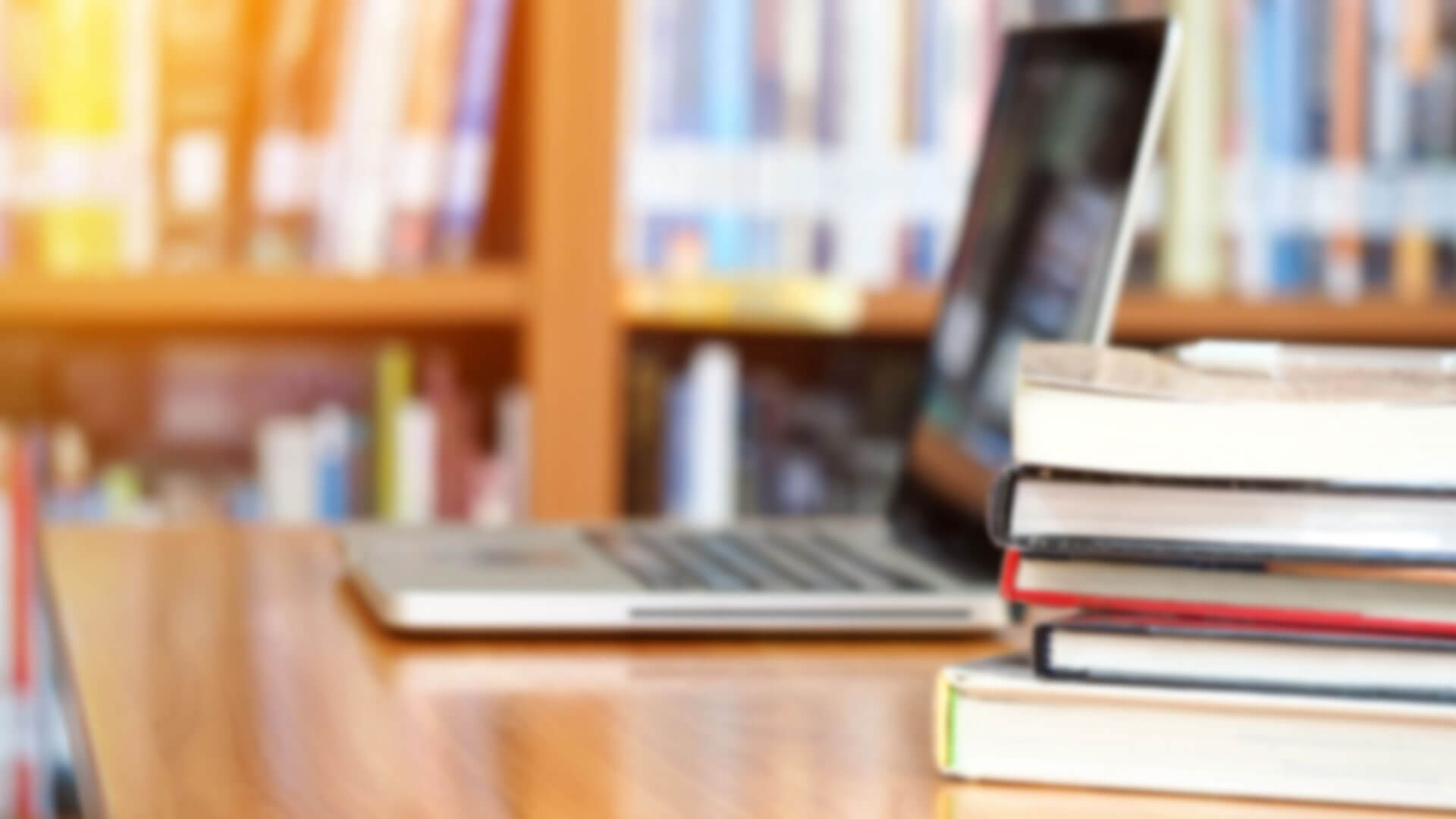
As we discussed in our article “Asynchronous vs. Synchronous Communication in the Online Classroom,” online students tend to favor asynchronous communication over synchronous elements. Asynchronous communication typically fits online students’ busier schedules, and it lends itself to a style of independent learning that many students typically prefer.
With this in mind, synchronous sessions can still play an important role in your online course. These sessions can help build community, establish instructor presence, and even help familiarize students with conferencing software they might use in their future academic or professional lives. However, as with anything else in the online classroom, it’s important to carefully consider the components of a live session before including one in your online course. This article guides you through the tools you’ll use, how to plan a session, ideas for activities, and more to make your live session successful.
Know Your Tools
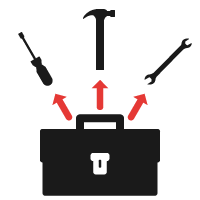 Numerous options are available for synchronous sessions. From your computer’s internal microphones to external options and software, the choices for conducting your live sessions are endless. In some cases, your institution will make many of these choices for you (perhaps by purchasing software or providing you with equipment), but regardless of which option you use, it’s essential to take time to familiarize yourself with the tools at your disposal.
Numerous options are available for synchronous sessions. From your computer’s internal microphones to external options and software, the choices for conducting your live sessions are endless. In some cases, your institution will make many of these choices for you (perhaps by purchasing software or providing you with equipment), but regardless of which option you use, it’s essential to take time to familiarize yourself with the tools at your disposal.
Test your equipment and make sure not only that it works, but also that you’re comfortable with it. Live sessions require a significant amount of attention, so having hardware that aligns with your preferences and comfort level is important.
In addition, make sure you know how to navigate your software, as the various synchronous session applications have different features, such as polls, collaborative space, and participant screen-sharing. These features will strongly dictate your approach to your live session, and being familiar with them can help you make the most of your students’ online experience.
Know Your Audience
![]() Although the tools you use are important, it’s equally important to understand your students and their learning preferences. For example, if students don’t have the necessary technology to participate in a session, it’s not fair to require it.
Although the tools you use are important, it’s equally important to understand your students and their learning preferences. For example, if students don’t have the necessary technology to participate in a session, it’s not fair to require it.
Also, given that online students tend to prefer asynchronous communication, it’s probably best to take time to know if this is the case with your particular student body. If possible, use an icebreaker activity or survey at the beginning on your course to determine what students would like to get out of a live session. You might find that they’d prefer to collaborate with one another, or you might find that they’d like the chance to speak with you and ask questions. You may also discover that they’d prefer not to have a live session at all. Whatever the case, taking time to understand your students’ preferences can help ensure that the stage is set for success.
If you’re interested in learning more about the typical online student, check out Learning House’s annual report, “Online College Students: Comprehensive Data on Demands and Preferences,” which outlines their findings from surveying students across the country.
Have a Plan (And Communicate It)
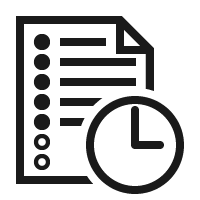 You can use live sessions in online courses in a number of different ways. Hosting live office hours, for example, is very different than a live lecture or group activity. Whatever your goal, consider the following tips when you’re planning out your live session:
You can use live sessions in online courses in a number of different ways. Hosting live office hours, for example, is very different than a live lecture or group activity. Whatever your goal, consider the following tips when you’re planning out your live session:
- Have goals. If you’re hosting office hours, what types of questions can you anticipate, and how do you intend to help students with their issues? Taking time to anticipate what students might ask will help you best use their (and your) time. Similarly, if you’re hosting a lecture or group activity, what’s the learning objective? That is, what should students be able to know or do by the end of the lecture activity, and how does that relate to the objectives you’ve outlined for the rest of the course?
- Select activities. With your objective in mind, determine what sorts of activities support it. For example, if you’re hosting office hours, you might want to use a poll for students to rank or select course issues they find most relevant. If you’re delivering a lecture, you might review key concepts, offer examples and analogies, or collaborate on practice problems. Whatever your situation, make sure your activities align with the goal you’ve identified because doing so will help your students see the purpose in everything they’re doing.
- Write a plan. Your plan doesn’t have to be a strict play-by-play, but writing down what you hope to accomplish and how much time you will allot to each activity can help you determine what you need to communicate to students. Creating a table or just jotting down some informal notes can help you determine if you can accomplish what you want to in the time you’ve set aside for your session.
- Prepare the room. Many synchronous session applications allow you to go into the room and set it up as you see fit. For example, in Adobe Connect rooms, you can arrange pods, create polls, and hide notes to yourself well before any students arrive. Preparing the room in advance will allow you to spend your time during the session focusing on your teaching activities.
Once you have your plan, share it to your students so they know what to expect. This doesn’t mean you have to tell them every detail, or reveal how much time will be allotted to each activity, but give them a general expectation heading in. Will it be a lecture? Will they be expected to collaborate or communicate with one another? Managing these expectations can be critical to their comfort level and ability to succeed in the live session.
If Possible, Make It Optional
 Online students are typically juggling a number of responsibilities, and many of them elect to take online courses for the flexibility they afford. In addition, your students may live in multiple time zones, which adds logistical challenges to scheduling so that all can attend. With this in mind, requiring a live session can sometimes be a curveball to students’ expectations, so, if it’s at all possible, consider making the session optional.
Online students are typically juggling a number of responsibilities, and many of them elect to take online courses for the flexibility they afford. In addition, your students may live in multiple time zones, which adds logistical challenges to scheduling so that all can attend. With this in mind, requiring a live session can sometimes be a curveball to students’ expectations, so, if it’s at all possible, consider making the session optional.
Making sessions optional is easy for activities such as office hours, which students typically aren’t required to attend. But it can be more difficult for live sessions that function as instruction or assessment. In these instances, consider alternatives that might be available. For example, instead of tuning in to a live lecture, could students read an equivalent alternative or watch the recording? Or, for a group activity, could students who can’t attend complete a comparable activity asynchronously?
Providing these sorts of options not only helps with students’ schedules but also helps them select something that fits their learning preferences. However, consider that if you offer the opportunity to watch a recording rather than attend the session, many students might opt for the former even if they are actually able to attend.
Ideas for Live Session Activities
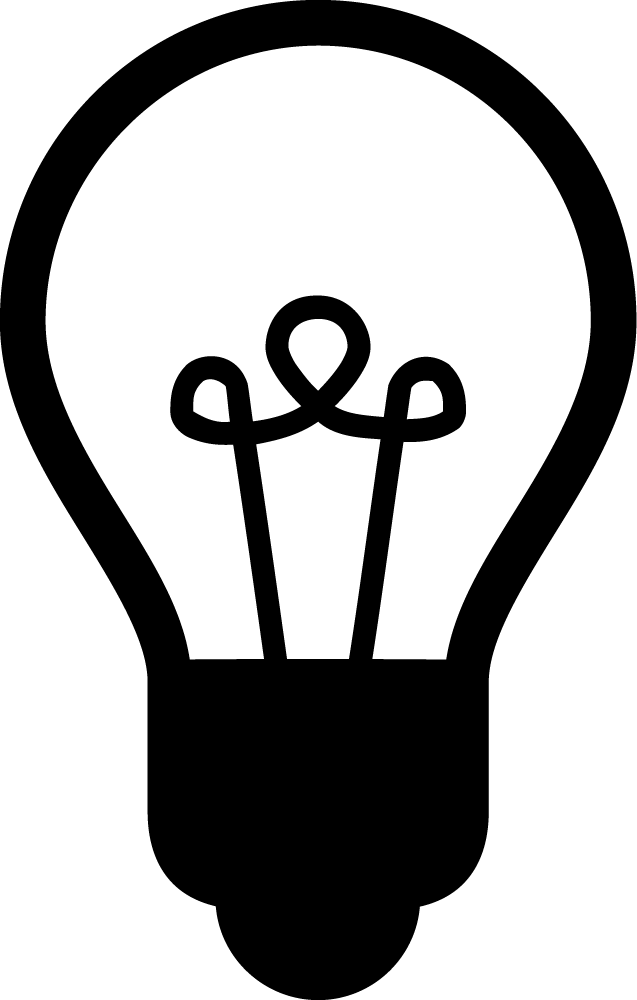 Here are some ideas for activities you might use during live sessions, depending on your discipline, your goals, and your individual preference.
Here are some ideas for activities you might use during live sessions, depending on your discipline, your goals, and your individual preference.
- Routine problem solving: Take problems you might otherwise have assigned for homework and have students solve them in pairs or small groups. Then choose students at random to present their solutions to the class.
- Complex problem solving: Assign complex problems that require students to distinguish relevant from irrelevant information, search for additional information, generate and evaluate solutions, etc.
- Case studies: Have students read, analyze, and discuss cases in breakout groups. Choose groups to report their analyses and recommendations to the class as a whole.
- Flawed solution: Present a flawed solution to a case or problem and ask students to identify and explain what is wrong with it.
- Debates: Pose a controversial statement and have students work in groups to conduct on-the-spot research, generate arguments for and against the statement, and formulate their own perspective.
- Discussion: Assign substantive, open-ended questions about the reading or lecture material for students to discuss in breakout groups.
- Q&A: Ask students to prepare and submit questions about material covered in lectures or readings, and then discuss these questions and clarify areas of confusion in class.
- Peer instruction: Have students individually answer a set of questions before or at the beginning of class, and then compare their answers with a classmate, reconciling differences through discussion.
- Concept mapping: Have students work together with a digital whiteboard to create a concept map that represents their understanding of a particular concept or set of ideas.
- Student presentations: Have students present project proposals, evolving research, or finished projects for peer and instructor feedback.
- Polls and quizzes: Use poll and quiz functions to solicit student opinions or gauge understanding, and then use their responses as a springboard for discussion or clarification.
Conclusion
Everything in the online classroom has unique challenges, and live sessions are no exception. Despite this, they can provide a lot of value when it comes to getting to know your students, building community in your online course, and establishing instructor presence. By taking the steps outlined in this article, you can create live sessions that accomplish these goals, help students meet learning objectives, and more.
