The TEACH Act in More Detail
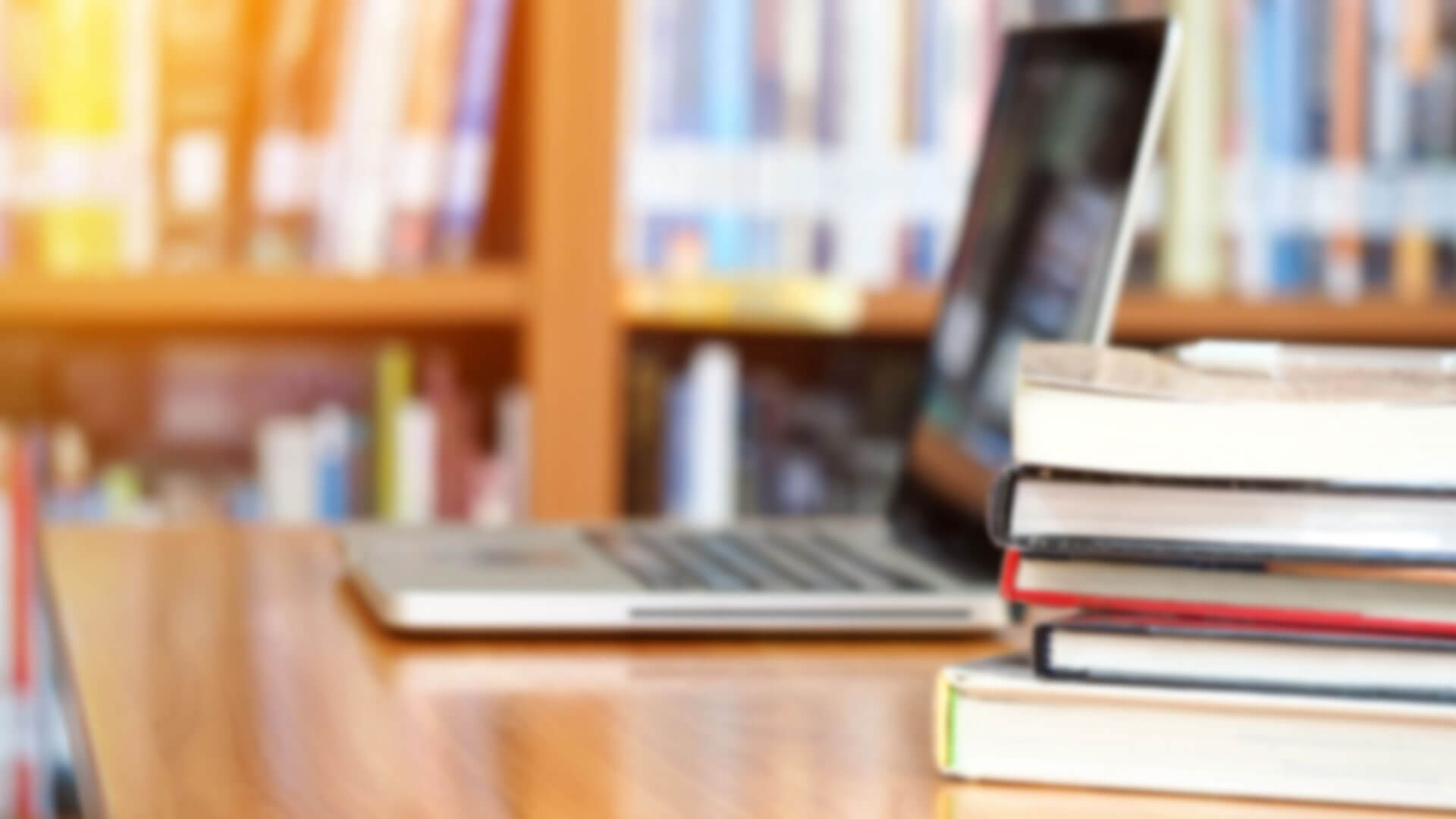
Updated: 5/8/2019
Original publication: 5/12/2017
Since its founding, the United States has protected the rights of creators to share and profit from their work as they see fit without the fear of others claiming ownership over their work. The Copyright Act of 1976 reinforced these protections, but it also included a provision (specifically, section 110) that allows instructors to use copyrighted works for nonprofit educational purposes in the classroom.
However, the extent of this provision became muddled as distance education and online education became more prolific. After all, there is no “classroom” in these education modalities, so can online instructors still legally share copyrighted works as part of teaching their students?
The Technology, Education, and Copyright Harmonization (TEACH) Act of 2002 sought to resolve this question. This act was meant to ensure that distance and online students at accredited, nonprofit institutions can enjoy the same benefits of exposure to copyright materials as face-to-face students, while still protecting the creators’ rights to their intellectual property.
The Requirements of the TEACH Act
The TEACH Act is not blanket permission for online instructors to use copyrighted works however they wish. For example, the TEACH Act does not permit the use of course packs or materials that publishers produce specifically for individual student purchase, because this would deprive the copyright holder of income.
Below are the major requirements instructors must follow for their use to fall under the provision of the TEACH Act, along with examples of what’s permitted and not permitted according to each requirement.
The institution must be nonprofit and accredited.
Unfortunately, for-profit universities and educational companies do not qualify for protection under the TEACH Act.
| Permitted | Not Permitted |
|---|---|
|
|
The use of the copyrighted work does not exceed what an instructor would be able to cover in a typical face-to-face classroom session.
The TEACH Act doesn’t specify how long a typical class session is, so use your best judgment. Here are some examples of what you may and may not include in a course:
| Permitted | Not Permitted |
|---|---|
|
|
The use of the copyrighted work is essential to teaching the course content and is part of systematic mediated instructional activities.
The copyrighted work must be an integral part of the class session; in other words, it must relate to the learning objectives or other pertinent course goals. The use must also be directly and materially related to the teaching content, rather than being decorative in nature.
| Permitted | Not Permitted |
|---|---|
|
|
The use of the copyrighted work is under the instructor’s supervision.
As in a face-to-face classroom, instructors should seek to oversee the use of copyrighted works. This means posting and discussing them in the online classroom space rather than private communication channels where the instructor cannot monitor what students do with the content.
| Permitted | Not Permitted |
|---|---|
|
|
The copyrighted content is restricted to students currently enrolled in the class.
Only students enrolled in the course should have access to copyrighted materials, and only for the duration of the course.
| Permitted | Not Permitted |
|---|---|
|
|
The instructor attempts to prevent students from making their own copies of the copyrighted work.
If students download or make copies of a work, instructors no longer have control or supervision over the use of the work. Thus, instructors should seek to mitigate students’ ability to download copyrighted works from the course.
| Permitted | Not Permitted |
|---|---|
|
|
The instructor provides a warning notifying the students that the work is copyrighted and they should not alter or distribute it.
In addition to properly citing sources, instructors should post a disclaimer somewhere clearly visible to students telling them that they may not make additional copies or share the work with others.
| Permitted | Not Permitted |
|---|---|
|
|
Conclusion
Although this article is not an exhaustive discussion of the TEACH Act or copyright law, these examples will hopefully serve as an illustrative guide on how to handle copyrighted materials in your online classroom.
For more information on how you might be able to use copyrighted works in your online classroom, check out our article Copyright and Plagiarism: The Bare Minimum Instructors Need to Know.
References
American University Library. (2010). What faculty need to know about copyright for teaching. Retrieved from https://www.american.edu/library/documents/upload/Copyright_for_Teaching.pdf
Hoon, P. (2007). Using copyrighted works in your teaching FAQ: Questions faculty and teaching assistants need to ask themselves frequently. Retrieved from http://www.knowyourcopyrights.org/storage/documents/kycrfaq.pdf
