Holding Synchronous Online Office Hours
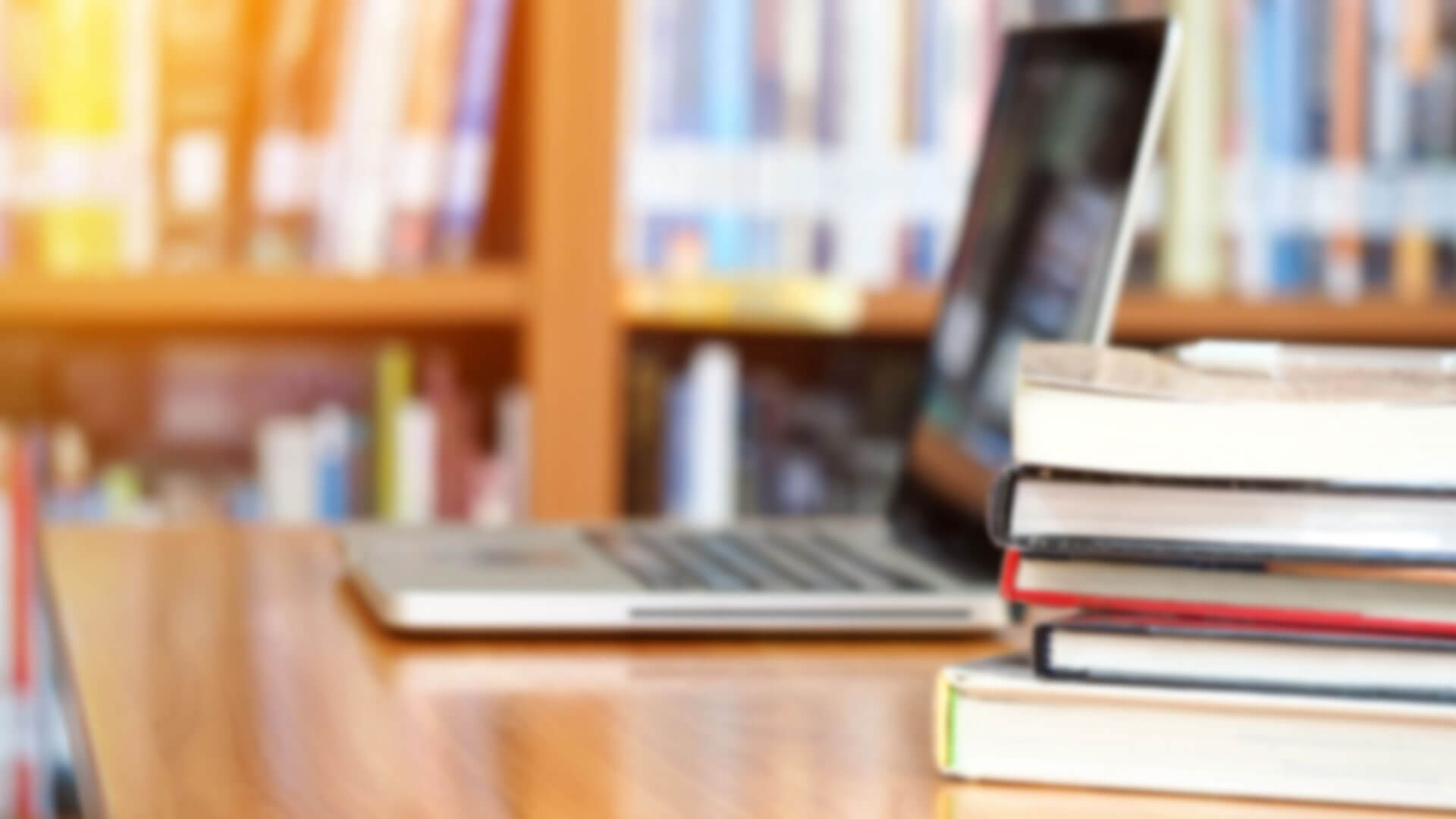
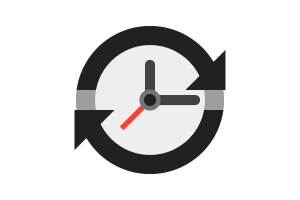 Research indicates that instructor presence in an online course directly impacts students’ learning outcomes. Hosting synchronous online office hours is one way you can build presence in your course because it gives your students a chance to ask questions and get clarification on course material. Luckily, holding office hours is easy in an online course. You just need to be logged in to your learning management system (LMS) and available to students during specified hours.
Research indicates that instructor presence in an online course directly impacts students’ learning outcomes. Hosting synchronous online office hours is one way you can build presence in your course because it gives your students a chance to ask questions and get clarification on course material. Luckily, holding office hours is easy in an online course. You just need to be logged in to your learning management system (LMS) and available to students during specified hours.
Here are six suggestions for running productive office hours:
Clarify logistics.
At the beginning of the course, post your office hours clearly and let students know they are welcome to contact you during those hours. Advise students about how they can reach you during your online office hours. You can use your LMS’s live chat feature, Adobe Connect, Skype, or any other modality that allows you to meet with students synchronously. If multiple students contact you at once, start a new conversation that includes them all, or tell students who are waiting that you’ve received their request and will respond shortly.
You’re also welcome to make yourself available outside of office hours if you wish. When you communicate your online office hours, just indicate that you welcome student questions and inquiries through other means as well, such as phone calls and e-mails.
Set ground rules.
Tell students that you are happy to help them, but they have to do their part as well. Ask them to come to office hours with specific questions or areas of confusion identified, and try to resist vague requests to “go over the lectures.” Setting these expectations will help keep students from using office hours as a substitute for doing the assigned work and instead will encourage them to take responsibility for their learning.
Create a welcoming environment.
It is not always easy to admit confusion or seek help. Put students at ease by creating a warm, inviting atmosphere during office hours. Learn students’ names and get to know them a bit before getting down to business. This is especially important in online courses, where students can easily feel isolated.
Make students do most of the talking.
Students learn more when they are actively engaged and not just passively listening. Try to ask questions more than you deliver information during office hours. Probe students’ understanding of tasks and problems and ask them to talk through their solutions, and then offer prompts that lead them in the right direction. Students learn more deeply if they arrive at answers themselves.
Avoid asking “Do you understand?”
Students who do not truly understand may answer “yes” to questions like this to save face or buy time. To get a better gauge of real understanding and better diagnose areas of confusion, ask questions that require students to demonstrate understanding or skills. For example, ask, “Can you give me an example?” or “What are some possible applications?”
Give constructive feedback.
When giving students feedback on their work, try to identify strengths as well as weaknesses. If possible, be factual and descriptive (e.g., “I was confused reading this section” or “This solution doesn’t entirely address the problem”) rather than evaluative (e.g., “This was poorly written” or “This isn’t a good solution”). Finally, offer specific suggestions for how they can improve.
In face-to-face classes, office hours allow students to receive individualized attention and feedback and to connect with their instructor on a more personal level. Online office hours are no different. You don’t have to be a technological genius to host a successful synchronous session. Just set clear expectations, listen well, and be strategic with your responses, and your students will be all the more motivated and empowered to succeed in your course!
