Three Ways to Encourage Conversation in Online Discussion Forums
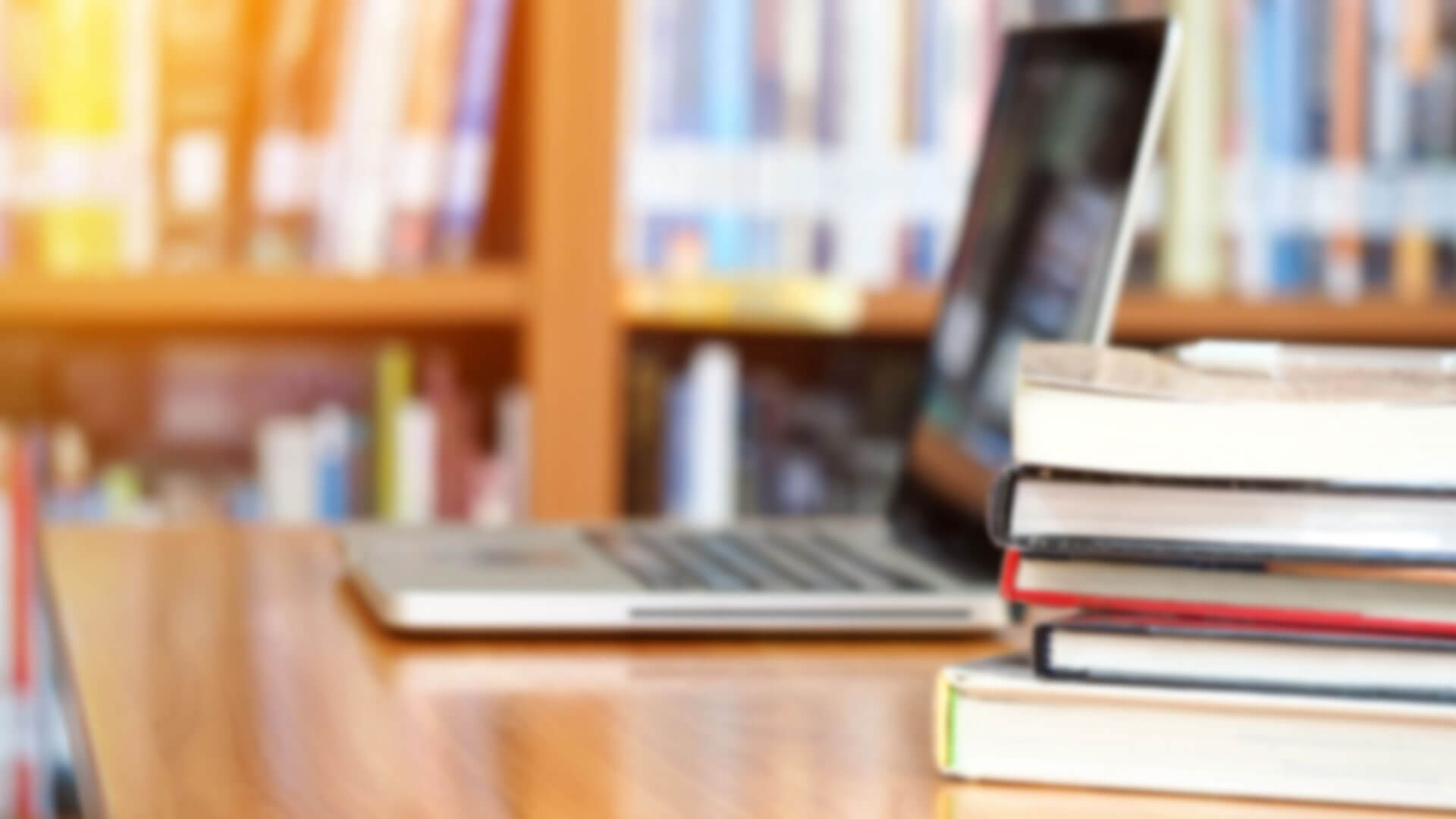
Discussions happen all the time in face-to-face classrooms. They occur when students chat before and after class, when instructors pose questions during lectures, and when students form study groups to do homework or prepare for a test. In online courses, impromptu discussions are harder to come by, but it is just as important for instructors to facilitate that kind of conversation. Here are three ways you can promote healthy conversations in your online discussion forums.
Create spaces for students to build rapport.
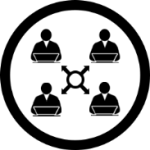 An open, ungraded discussion forum can help you build rapport with and among your online students. Its loose structure cultivates the types of conversations that occur before, after, and within a face-to-face classroom. Because it is ungraded, an open discussion forum allows students to participate freely without worrying about how their posts will impact their grades, thus encouraging more interaction.
An open, ungraded discussion forum can help you build rapport with and among your online students. Its loose structure cultivates the types of conversations that occur before, after, and within a face-to-face classroom. Because it is ungraded, an open discussion forum allows students to participate freely without worrying about how their posts will impact their grades, thus encouraging more interaction.
Here are some examples of open forums and their purposes:
- “Icebreaker” or “Introduction” forum: At the beginning of the course, you can have students post introductions of themselves to this forum so everyone can get to know each other. This can be a graded or ungraded assignment.
- “Course Café” forum: This forum gives students a space where they can discuss anything they want––from football scores to homework assignments to what a crazy week they’ve had.
- “Ask the Instructor” forum: This open forum allows students to ask questions about homework assignments and can help cut down on the number of e-mails you receive about course logistics.
Discussion forum assignments also help you and your students build rapport while you interact with a particular topic covered in class. Whereas open discussion forums allow class members to get to know one another more broadly, assigned discussion forums focus on one area that all participants have in common: the learning experience within the specific course. When you and your students share experiences and knowledge, everyone contributes to the topic at hand, thus broadening individual perspectives and strengthening the bond of community within the course.
Click here for some Example Discussion Board Prompts.
Make assessments engaging and relevant to students’ lives.
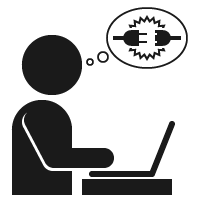
You can also use discussion forums to gauge your students’ comprehension of a particular concept and their ability to apply it to real-world situations. To build an assessment discussion forum that engages students, provide open-ended prompts that allow for in-depth discussion. To that end, try to relate course content either to current events or to your students’ lives and work. This will draw on not only what they’ve learned from the class, but also what they’ve gathered from their life experiences. You could even ask students to draw real-world parallels to the course material by having them find and present articles, videos, or other materials that apply to the course content for the week or module.
In short, a good discussion question prompts students to reflect on a given topic and elaborate beyond given facts. Furthermore, an effective discussion question directs students to apply and synthesize the concepts covered in class to life- and career-specific situations. By evaluating your students’ responses, you can determine who is meeting the objectives and who may need individual attention.
Click here for a Sample Discussion Board Rubric.
Facilitate opportunities for collaboration and support.
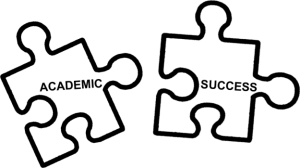
You can use a discussion forum to provide online students with a chance to discuss the course content for each week or module. Students can form study groups, work through practice problems or a practice quiz together, present their rough drafts and receive feedback, or even offer up ideas that they would like to try out before being graded for them. Forums offer students an opportunity to teach each other and think through the concepts on their own (with instructor guidance).
Students can also use discussion forums to collaborate on projects or peer-review research papers. Most learning management systems (LMSs) allow students to attach a document in a discussion thread, which permits course members to access each other’s work. Students can then provide feedback and suggestions on their peers’ work, allowing others to benefit from their experience and knowledge.
Because LMSs save these uploaded files in the discussion forums, students can access reviewed copies of their work, and you can monitor the progress and evolution of your students’ papers.
Various types of discussion can thrive in the online classroom. In fact, because students and instructors have uninterrupted access to an online course, time and space do not limit discussion as they do in a face-to-face setting. Furthermore, discussions can involve the entire class as opposed to the few brave souls who speak up in a traditional course. By designing and developing discussion forums that build rapport, assess learning and comprehension, and support collaboration, you can encourage dialogue in the online classroom that engages students and stimulates interactive, critical thinking.
